What's new with Paragon - October 24, 2023
New features and bug fixes every two weeks. Come back here to check out what's new.
Paragon’s new list view 🎉
Paragon’s list view has received a major new overhaul that comes with a lot of new functionality and flexibility. As an overview, it allows you to:
- Add, remove, resize and pin columns on the fly
- Apply multiple sorting levels
- Apply and save default filters
- Group your list
- Apply ad-hoc calculations on grouped columns like sums, minimums, maximums, and averages
- Easily perform bulk actions on multiple records at once
There’s so much new functionality to explore! For more information, reach out to us at
support@paragon-erp.com or read our extensive support documentation
here.
Move inventory using the mobile application
Stock management within a warehouse can be a very dynamic process, with storage locations and layouts continuously shifting to better suit the stock and picking flows. For companies that use Paragon’s
mobile picking application, warehouse managers now have the ability to perform these
inventory movements with the help of ring and barcode scanners. This can be found within the Inventory Movement section of the application and allows you to:
- Scan the item being moved
- Scan or select the location to move it from
- Enter the quantity being moved
- Scan or select the location to move it to
- Confirm the movement
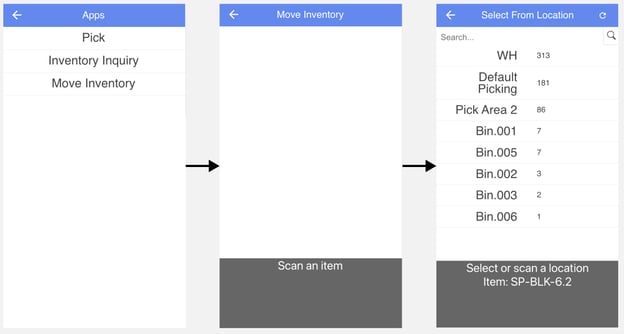
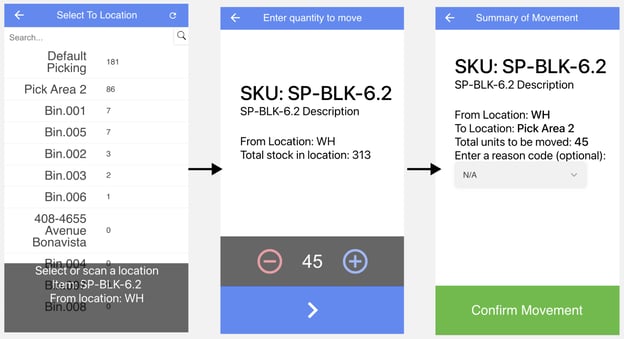
Bulk reserve orders by order or customer
With Paragon’s
bulk reservation function you can quickly allocate inbound or received goods for outstanding orders. Previously, quantities across all selected orders would be combined into one reservation. However, your business’ workflow may require that stock allocation is managed on a per order or per customer basis. This can now be configured in the My Company settings.
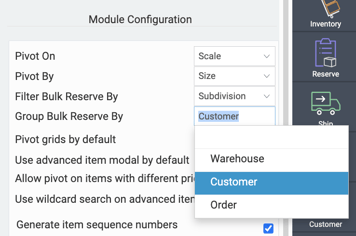
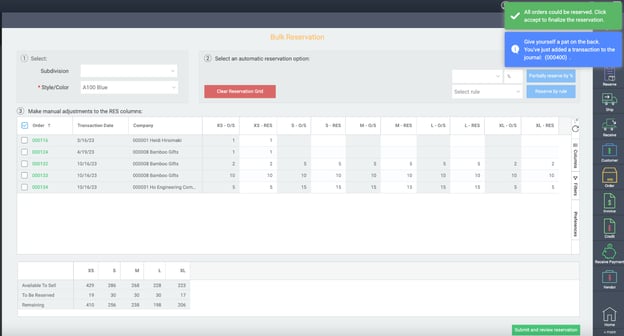
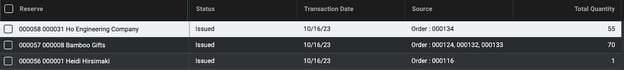
Include AR aging information on customer statements
Customer statements are an integral part of maintaining positive customer relationships ensuring that payment is received in a timely manner. Customers need to be clearly shown what they owe and when we are expecting them to pay.
This AR aging information can now be displayed in the PDF
statements, broken down into buckets ranging from future invoices not yet due to invoices 121+ days overdue. These additional buckets have also been added to the
AR aging report itself. Furthermore, the days overdue field has been added for each invoice on the statement, along with a balance if paid up to each point.
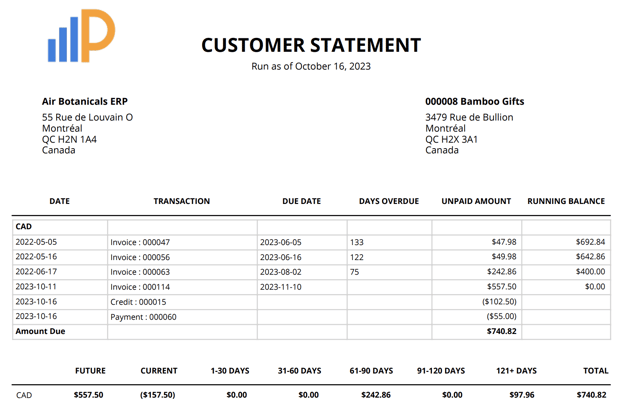
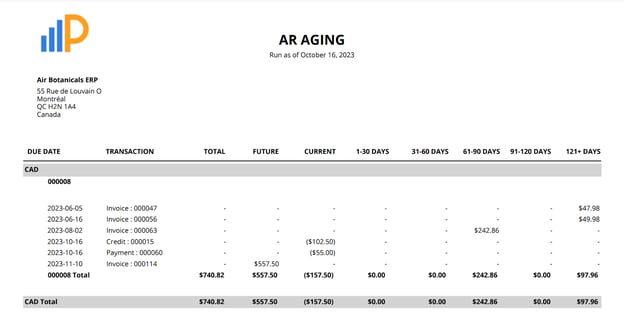
Filter the transaction source list by attribute values when creating new transactions
Paragon allows you to create consolidated transactions across multiple customer accounts, however, this functionality was previously only available on shipments. Now, you can configure how you want source transaction lists to be filtered when creating transactions. This can be found in the advanced settings area of screen setup.
In the example below, invoices for multiple stores under the same main account, Superstore, can be paid together by the main customer account, 000051.
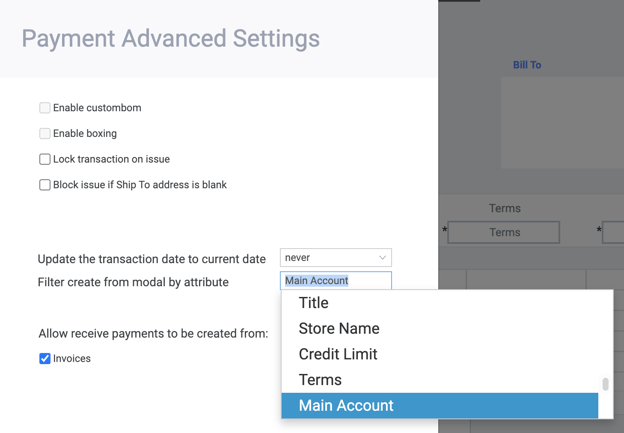
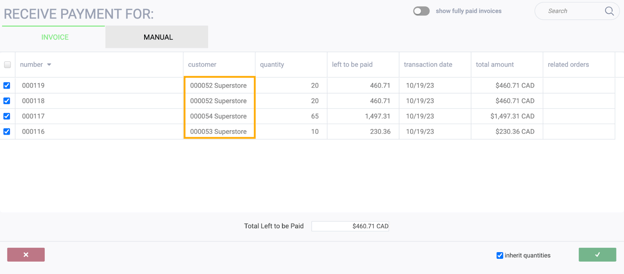
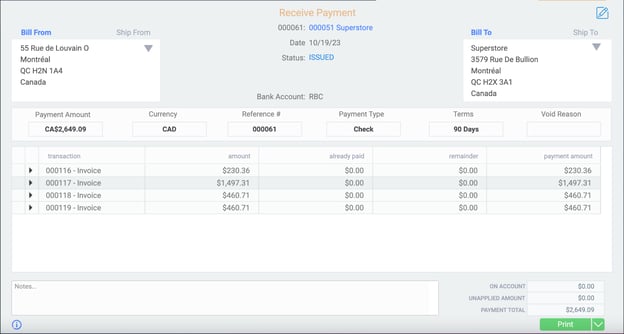
Bugs
Here's a list of bugs we've eliminated with this update:
- The bulk pick by receipt function will no longer show the quantity in the receiving location for an inactive product with the same pivoted description.
- Automatic inventory adjustment journals can be routed to GL accounts based on the inventory adjustment reason selected.
- The date modified on a reference is properly updated if the record’s associations or bill of materials is modified.
- Booking material consumption from a work order to the same GL account as the receipt of the finished goods inventory will not result in a blocker.
- Payment journals can now be properly posted to GL accounts based on the bank account selected.
- The bulk reservation function will no longer be blocked if a SKU not being reserved already has negative stock available to sell.
- Header level tax rates can now be added to custom PDF templates.
- The inventory quantity shown in the mobile pick line interface will now always show the correct quantity.
- Security access control can now be configured for the Person module.
![paragon logo-1.png]](https://support.paragon-erp.com/hs-fs/hubfs/paragon%20logo-1.png?height=50&name=paragon%20logo-1.png)