Calculate Actual Costs
Introduction
Setup and configuration
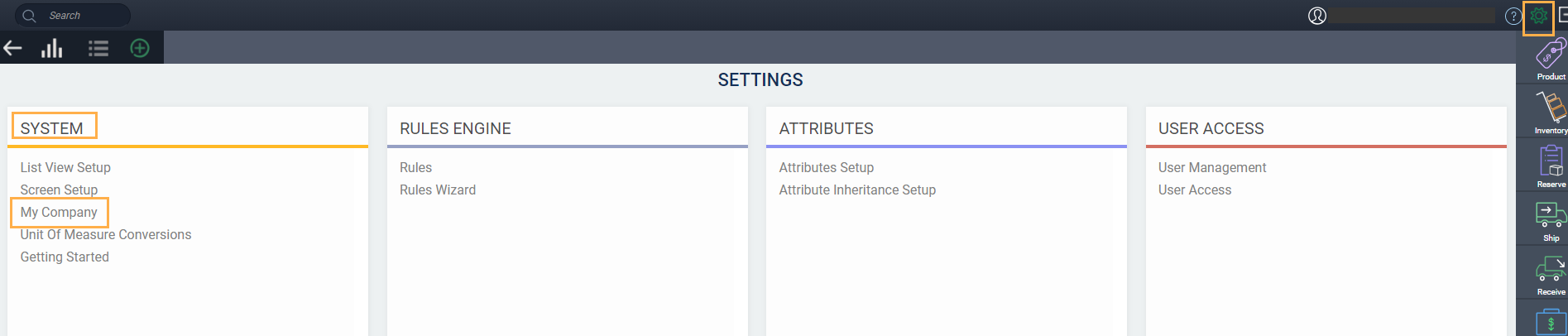
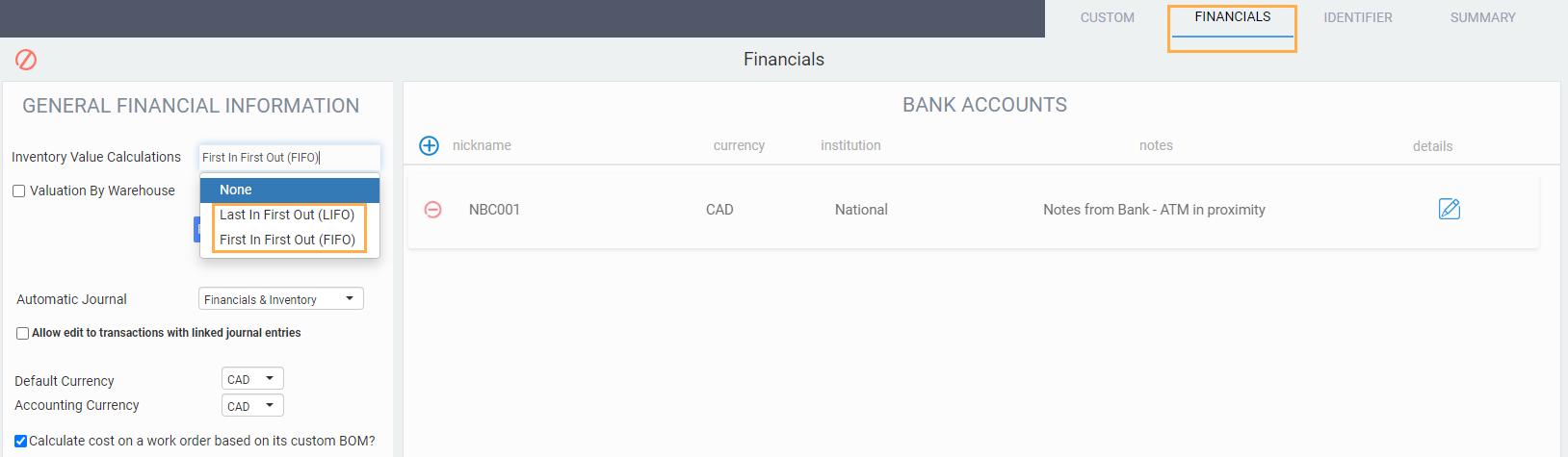
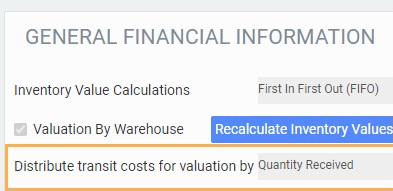
- Quantity Received
- Transit Cost = (The sum of total transit charges on the transaction) / (The total quantity of the transaction)
- Unit value = (Your item's purchase cost) + The Transit Cost from the previous step
- Amount Received
- Line value = (Total amount of the transaction line) / (Subtotal transaction amount)
- Transit Cost by line = (Line value) * (Total transit charges on the transaction)
- Transit Cost by unit per line: (Transit Cost by line) / (Transaction line quantity)
- Unit value = (Your item's purchase cost) + (The transit cost by unit per line)
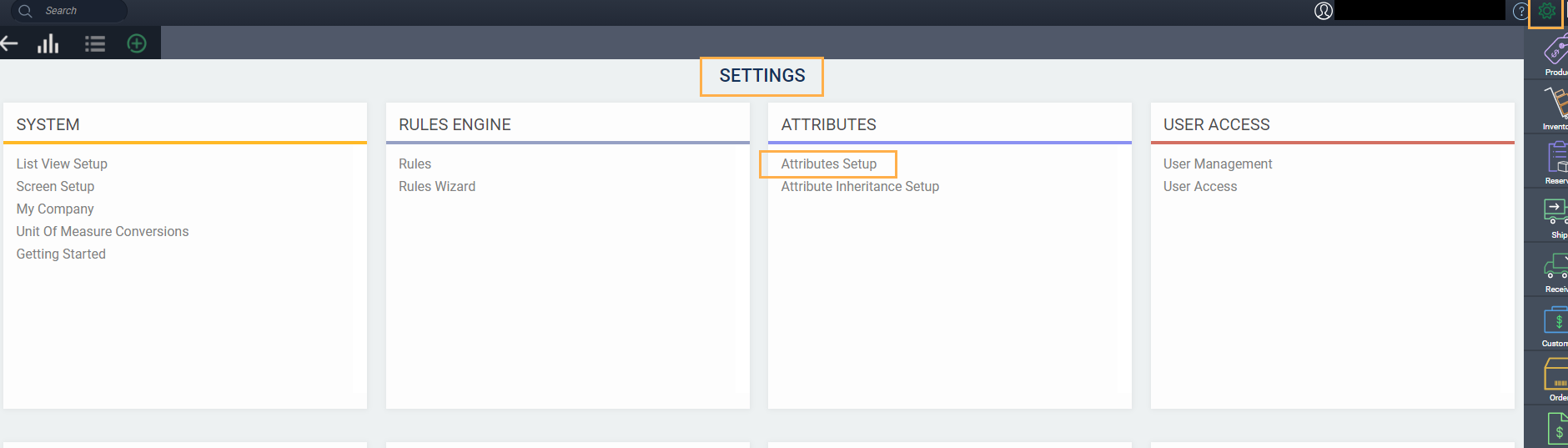
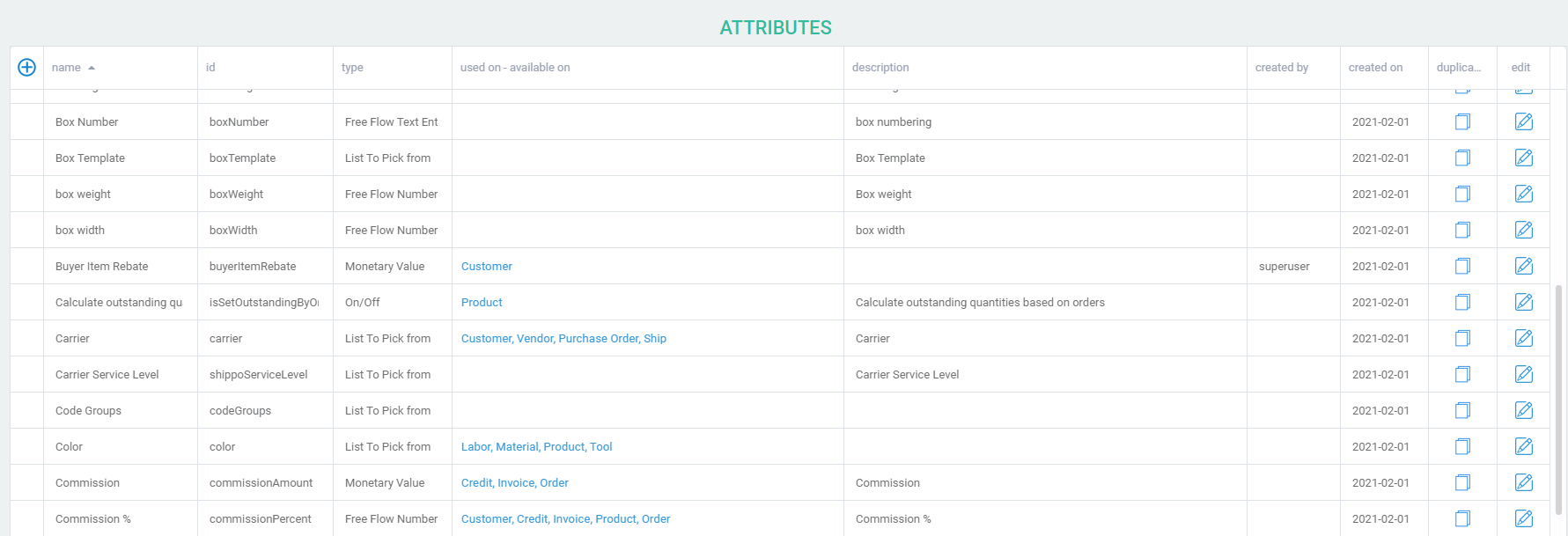
Transit charges
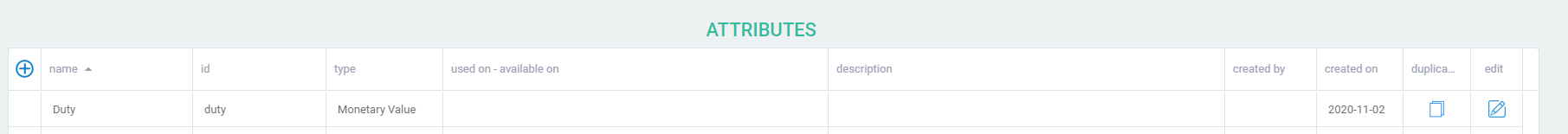
Receipt and shipment list attributes
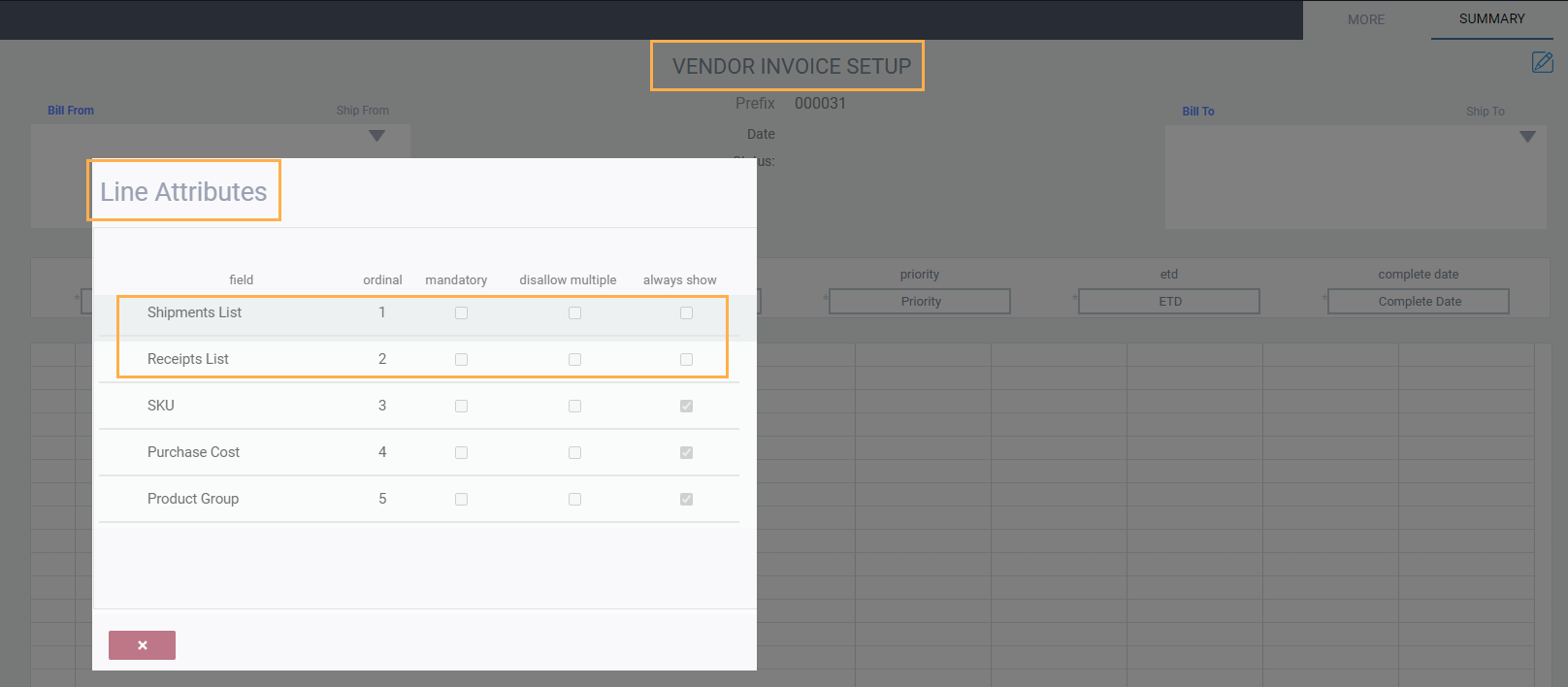
Receipt and shipment screen setup
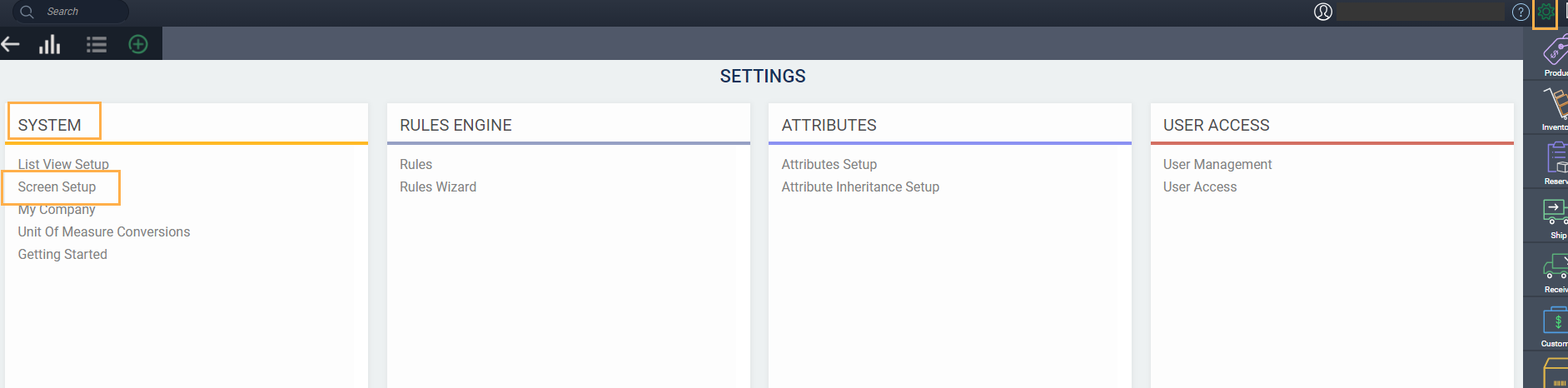
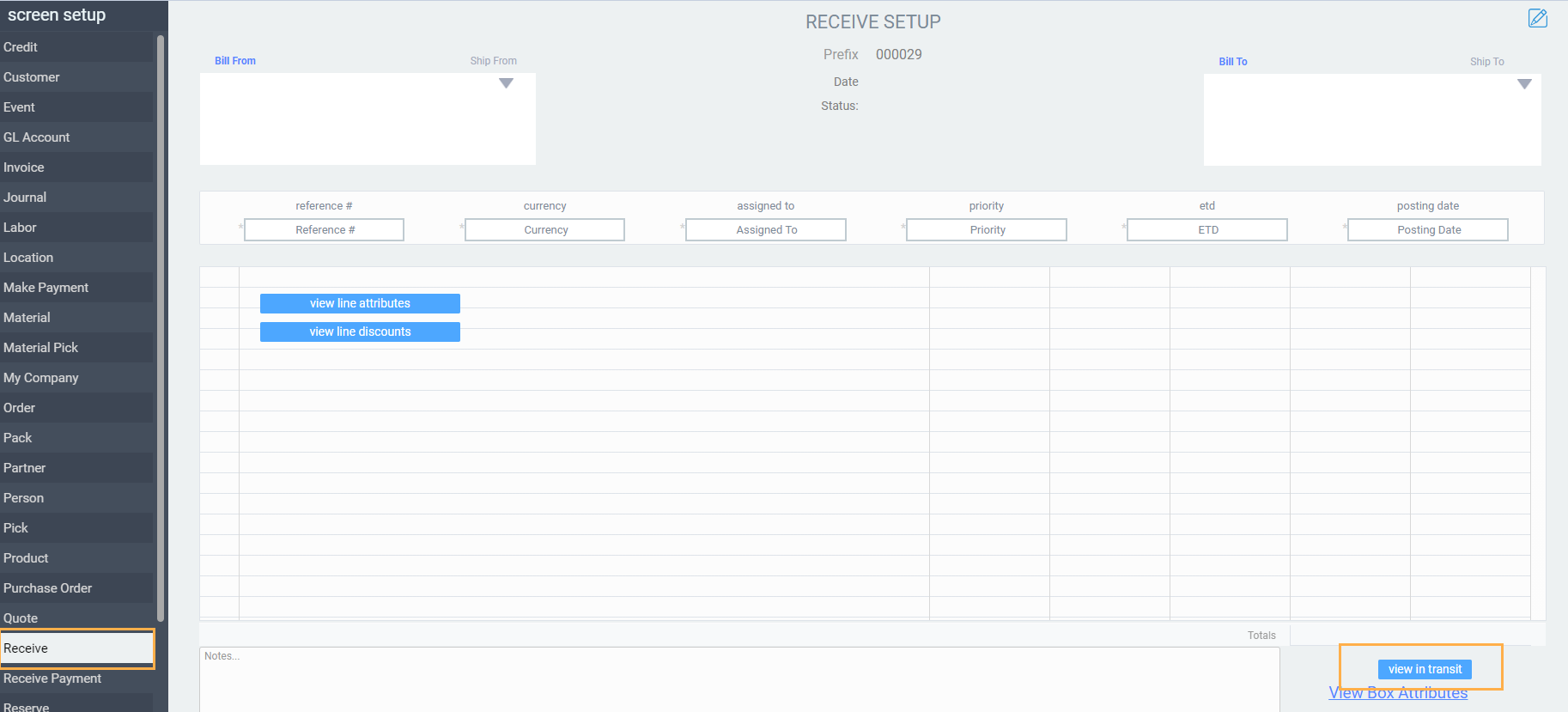
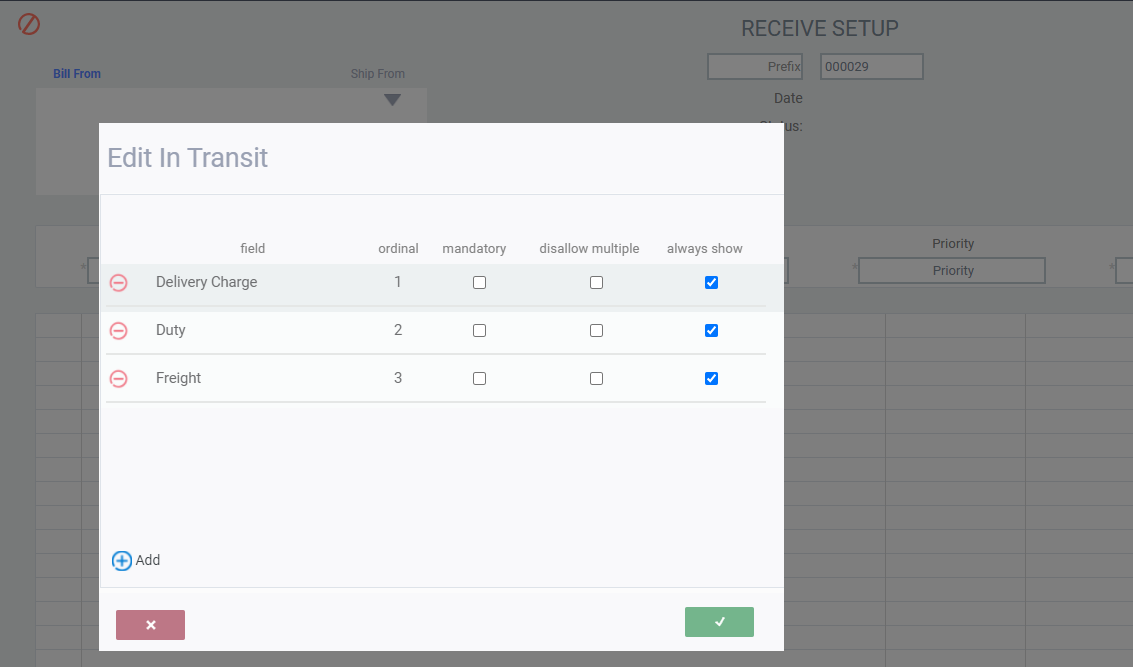
Materials
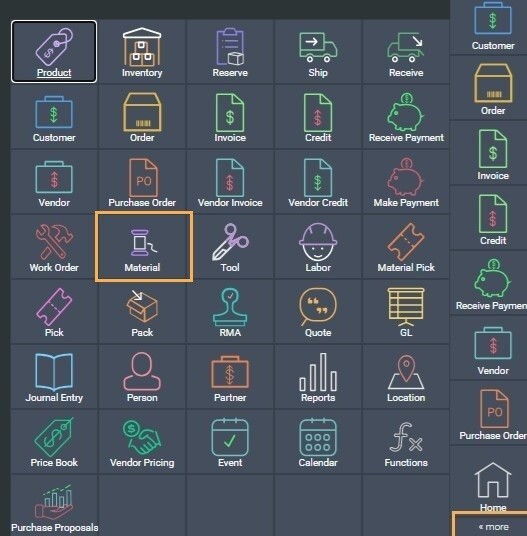
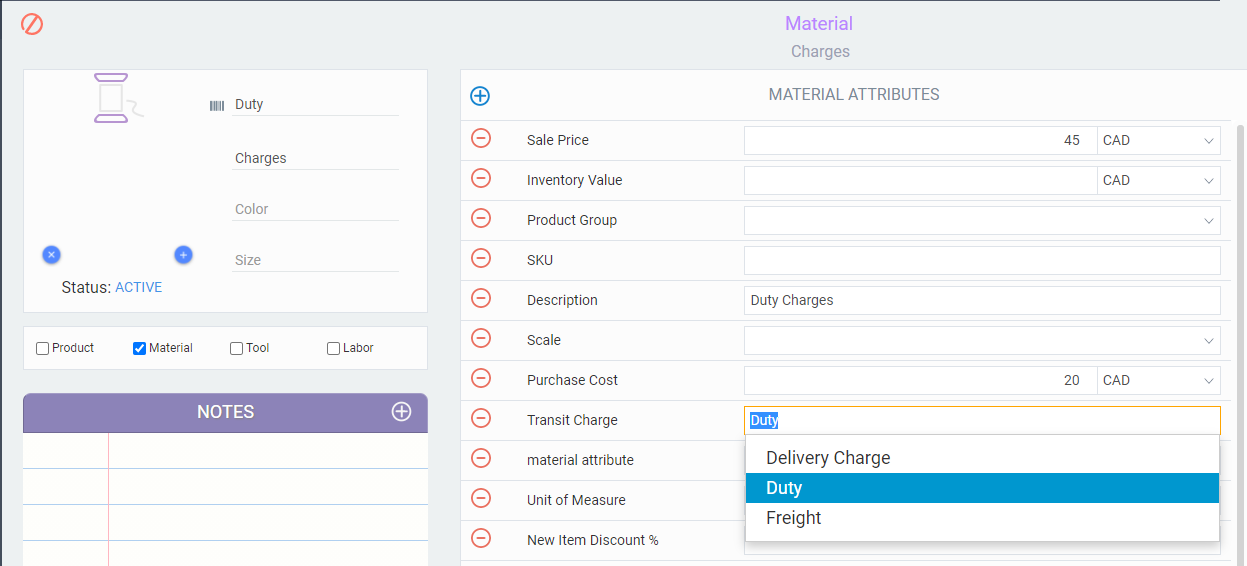
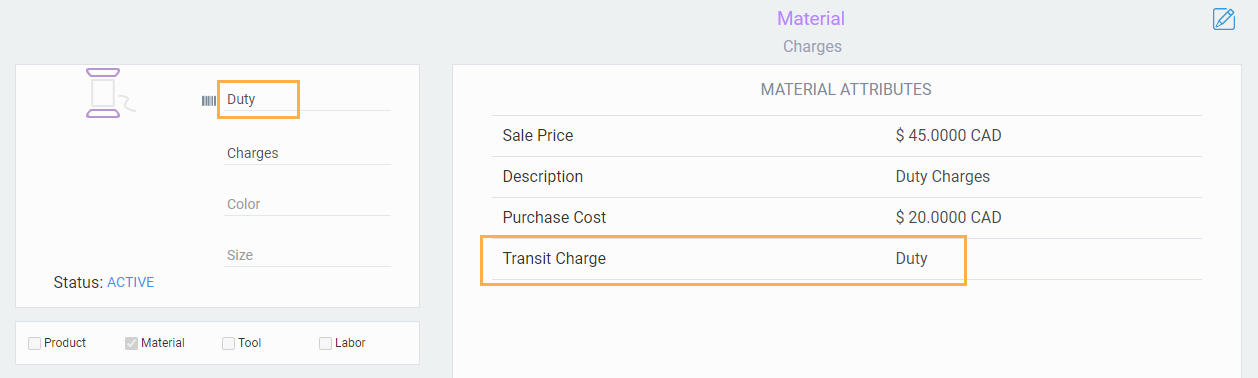
Using vendor transactions to calculate actual costs
The scenario we will explore here involves calculating the actual costs of your goods based on how much you paid for them and any charges you incur from shipping and/or receiving goods. The tricky part is, these fees are usually only known sometime after the actual goods have been moved. For example, you ship 1,000 units to a client in January. That shipment includes the value of the goods shipped and estimates for any freight or delivery fees that you will have to pay. Your shipper/carrier will then likely send you an invoice for the freight charges - but that may only be in February or March, depending on a variety of factors. Let's take a look at how we can use Paragon to re-calculate the value of your shipped goods based on vendor invoices received for those shipments.
View the inventory value of the items to be received
Before starting any receipt process for your goods, first, verify what the current inventory value is. In this example, we have used a few raw materials to work with.
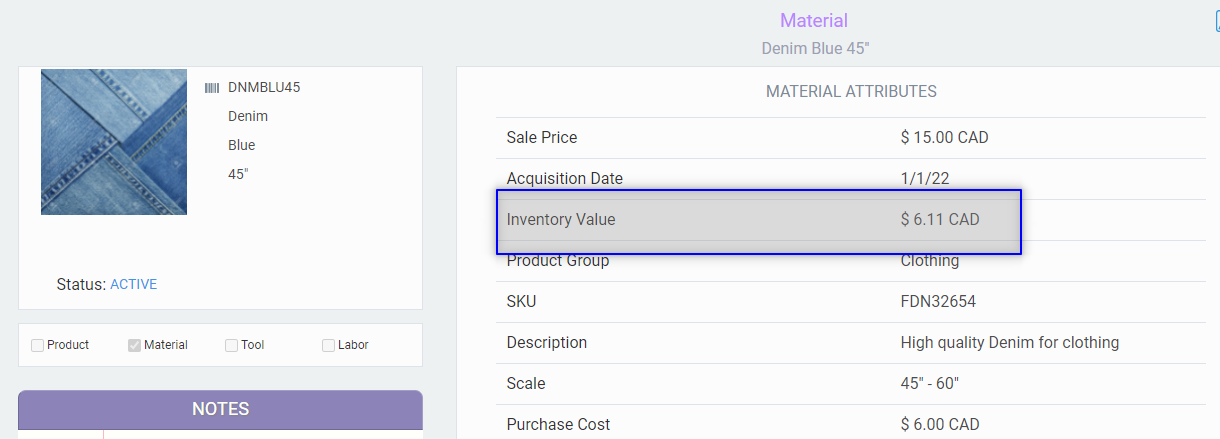
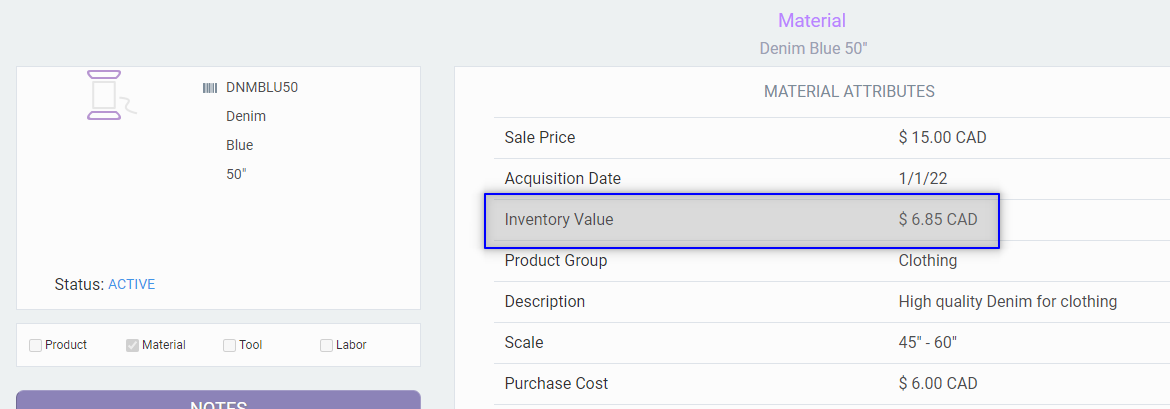
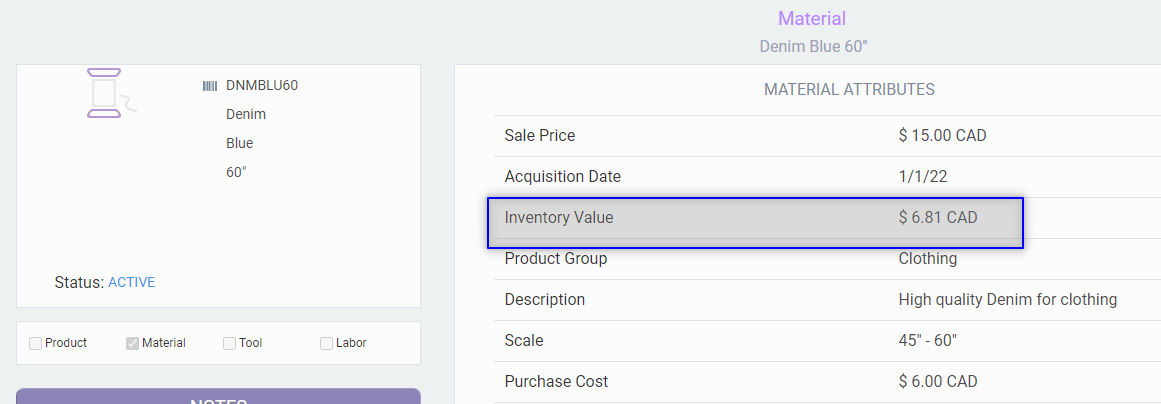
Create a receipt for the goods being received to stock
You can create a receipt manually or from a number of transactions in Paragon. A common workflow is to create a receipt based on a purchase order from a client.
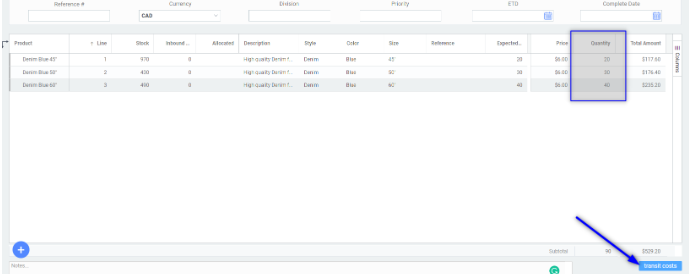
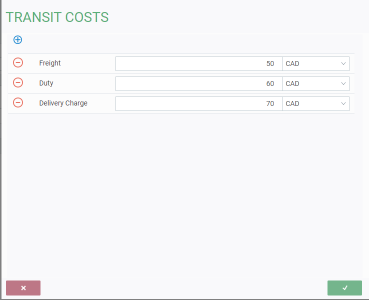
Note that these costs are estimates only at the moment. They will only be considered actual costs after processing the vendor invoices for the transit charges.
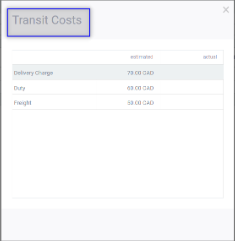
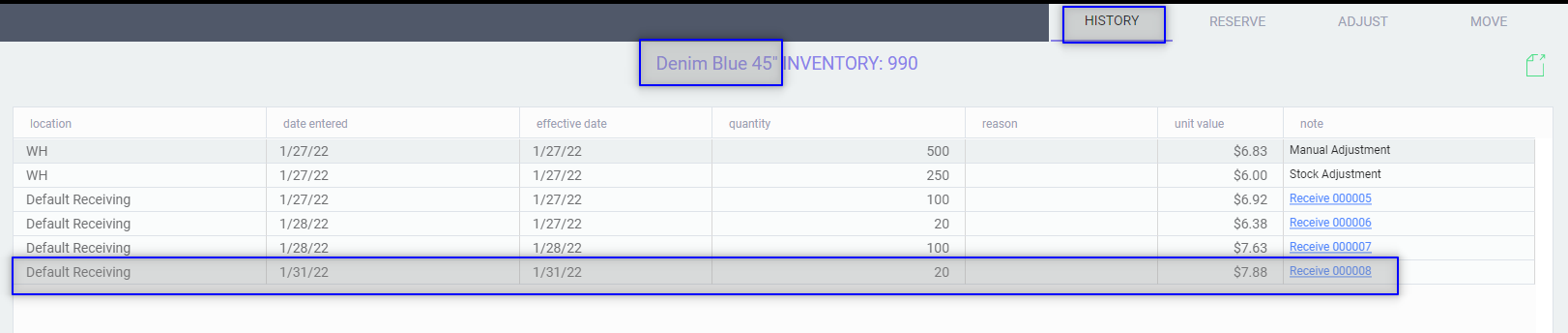
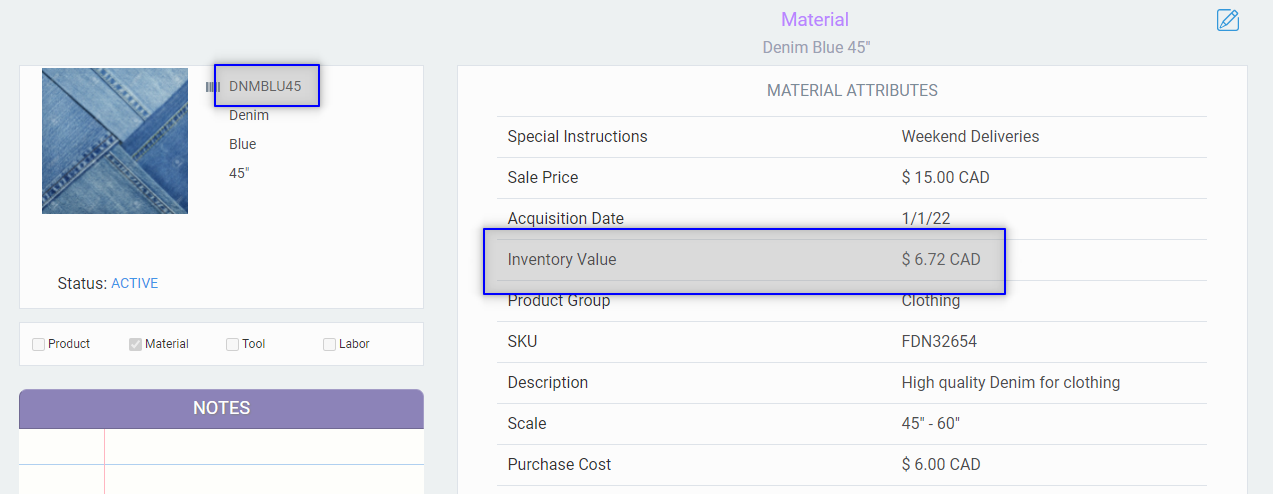
Create a vendor invoice for the transit costs
Your supplier will invoice you for the shipment of goods you just received. You can create that vendor invoice as usual from the receipt we just created.
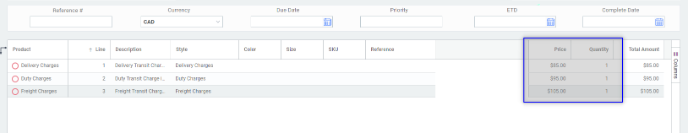
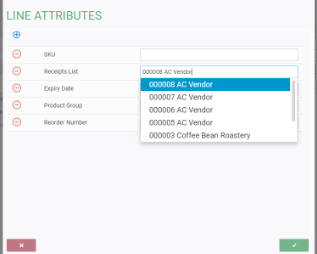
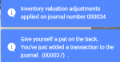
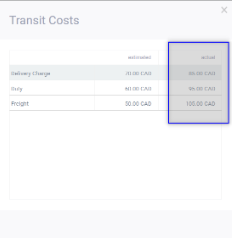
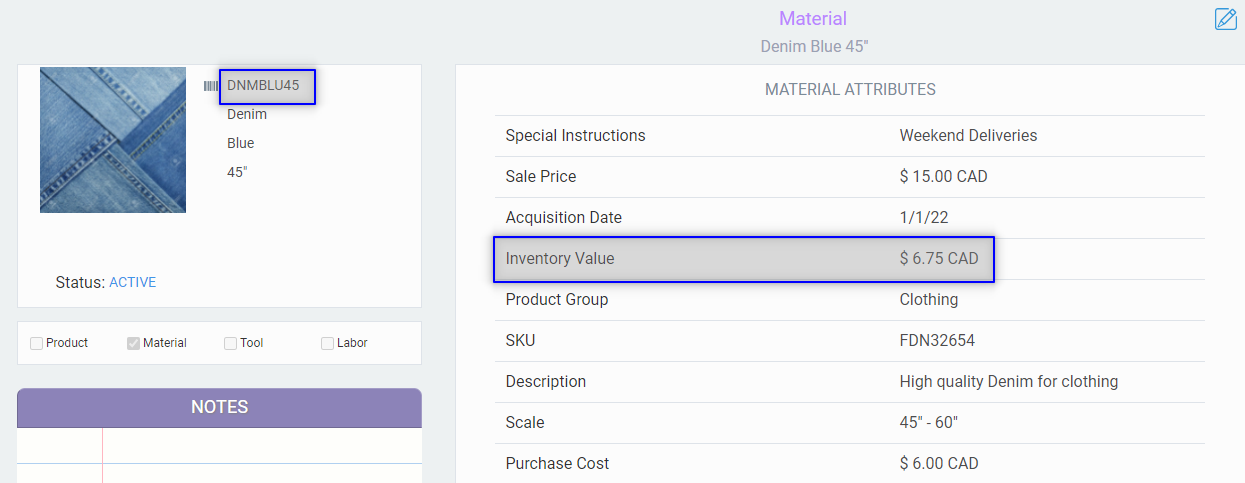
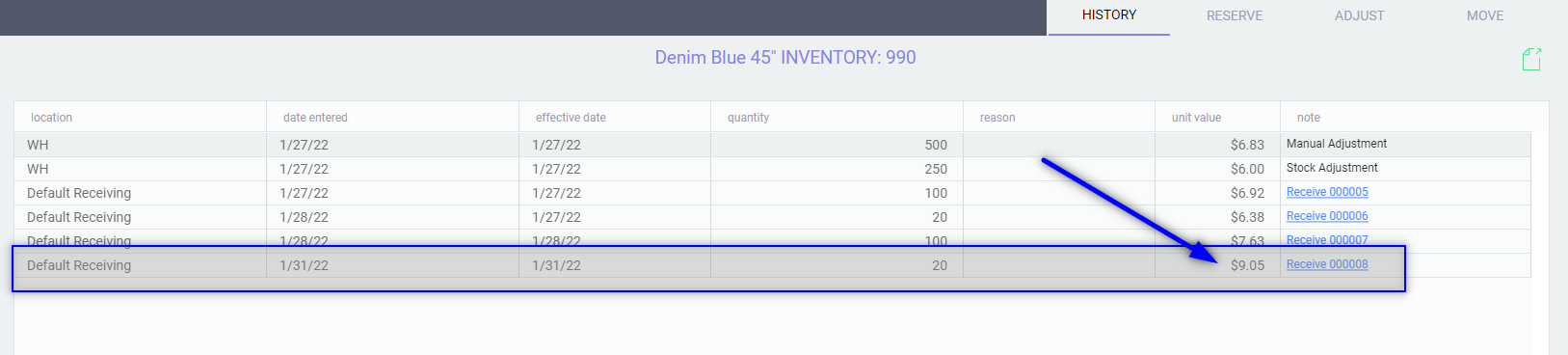
What's Next?
Now that you have learned how to use Paragon to calculate actual costs for your goods, you might be interested in some of these other Paragon features:
![paragon logo-1.png]](https://support.paragon-erp.com/hs-fs/hubfs/paragon%20logo-1.png?height=50&name=paragon%20logo-1.png)