Creating a material pick ticket
Introduction
Access the material pick module
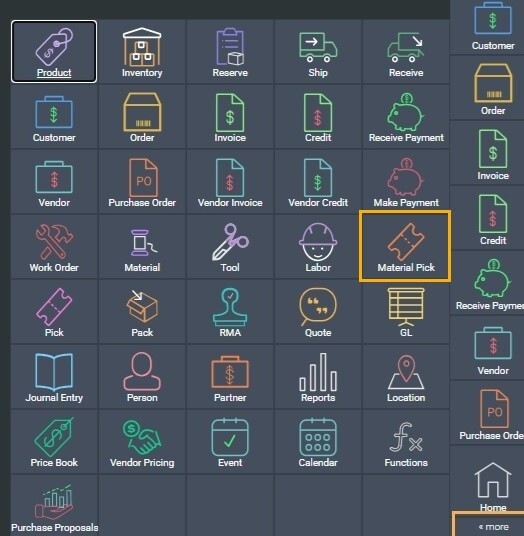
Create a material pick manually.
Click the add button on the left-hand corner of the screen to create a new material pick ticket.
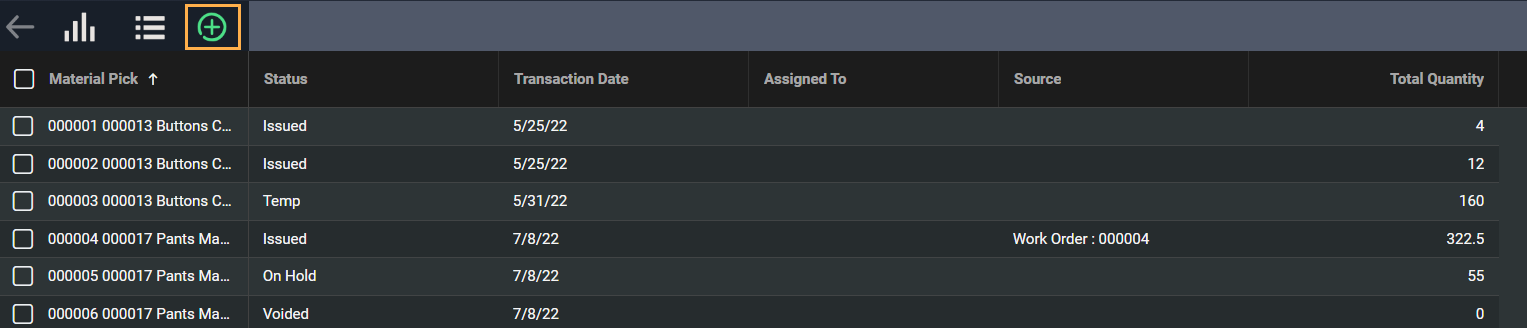
Select the method you want to create the material pick ticket from. In this case select manual.
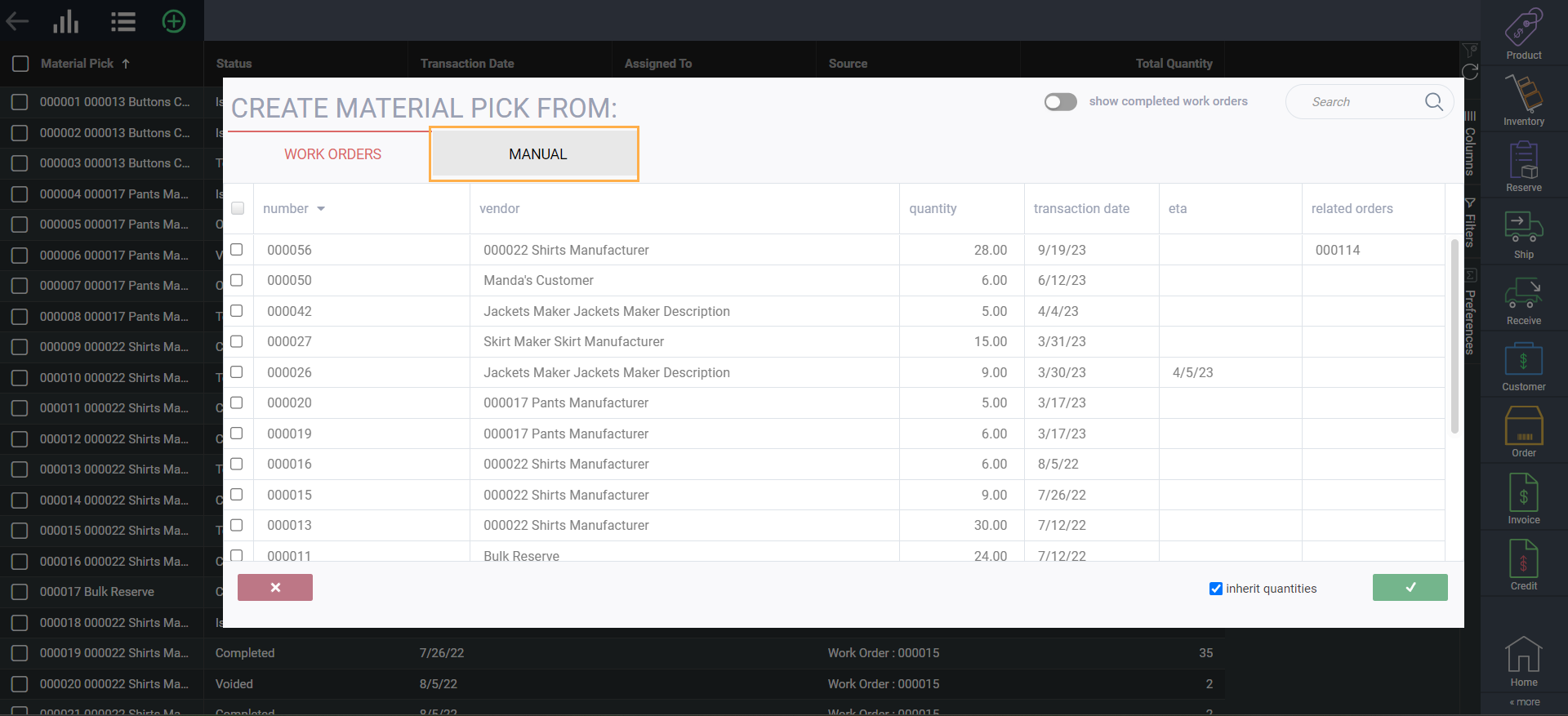


The ##### is a placeholder for the material pick ticket sequence number. Once you finish creating the pick ticket and save it, the placeholder will automatically be replaced with a sequential pick ticket number (which is determined on the screen setup page for material picks).
Next, you can select the date of the material pick. If you leave this blank, it will default to today's date when you save the ticket.
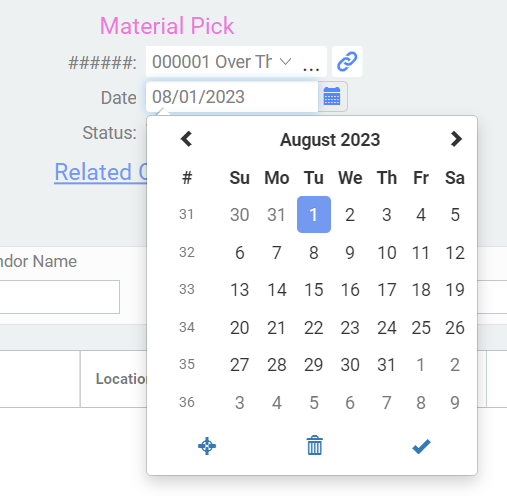
Note that the business terms may be different from our sample, based on how your transaction screen was configured.

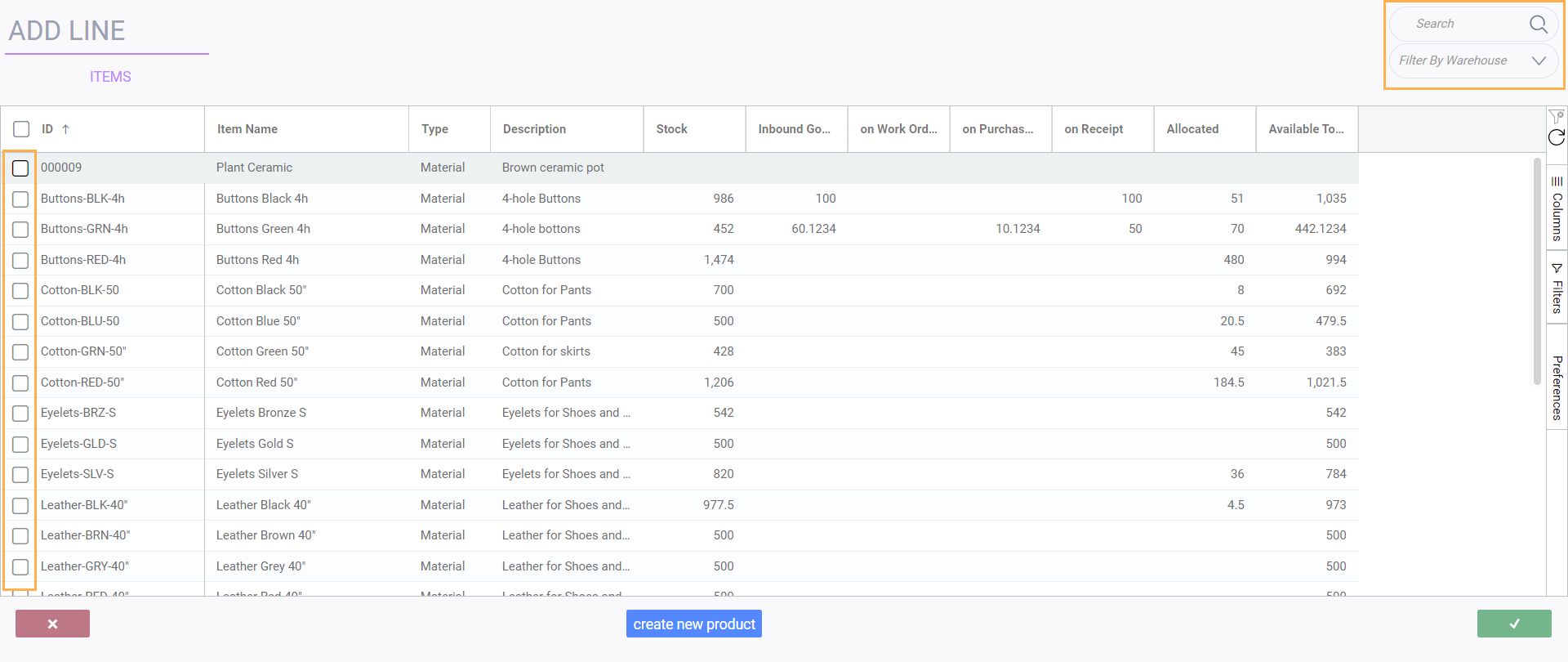
- In locations, you must indicate where the item will be picked from, e.g. raw materials warehouse.
- Type in the number of units to be picked in # to be picked. Update the # picked field as you pick your items.

You can always add more line items by clicking the add button.
Add notes and attachments
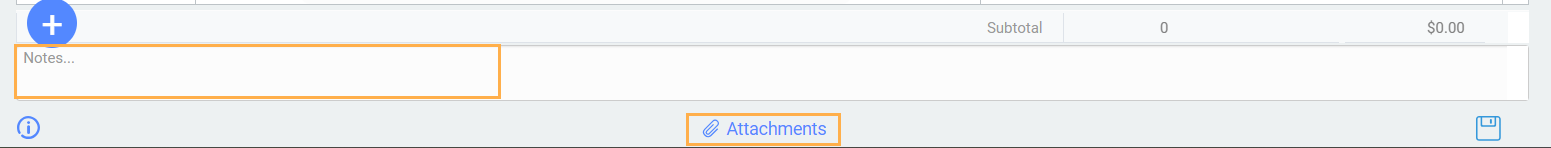
Canceling a material pick

Saving a material pick

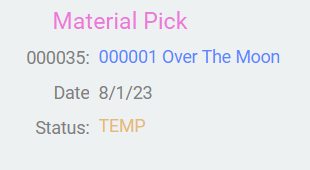
Creating a material pick from a work order
Select how you would like to create the material pick. In this case, make sure the work orders tab is selected. It is selected when work orders is highlighted in red.
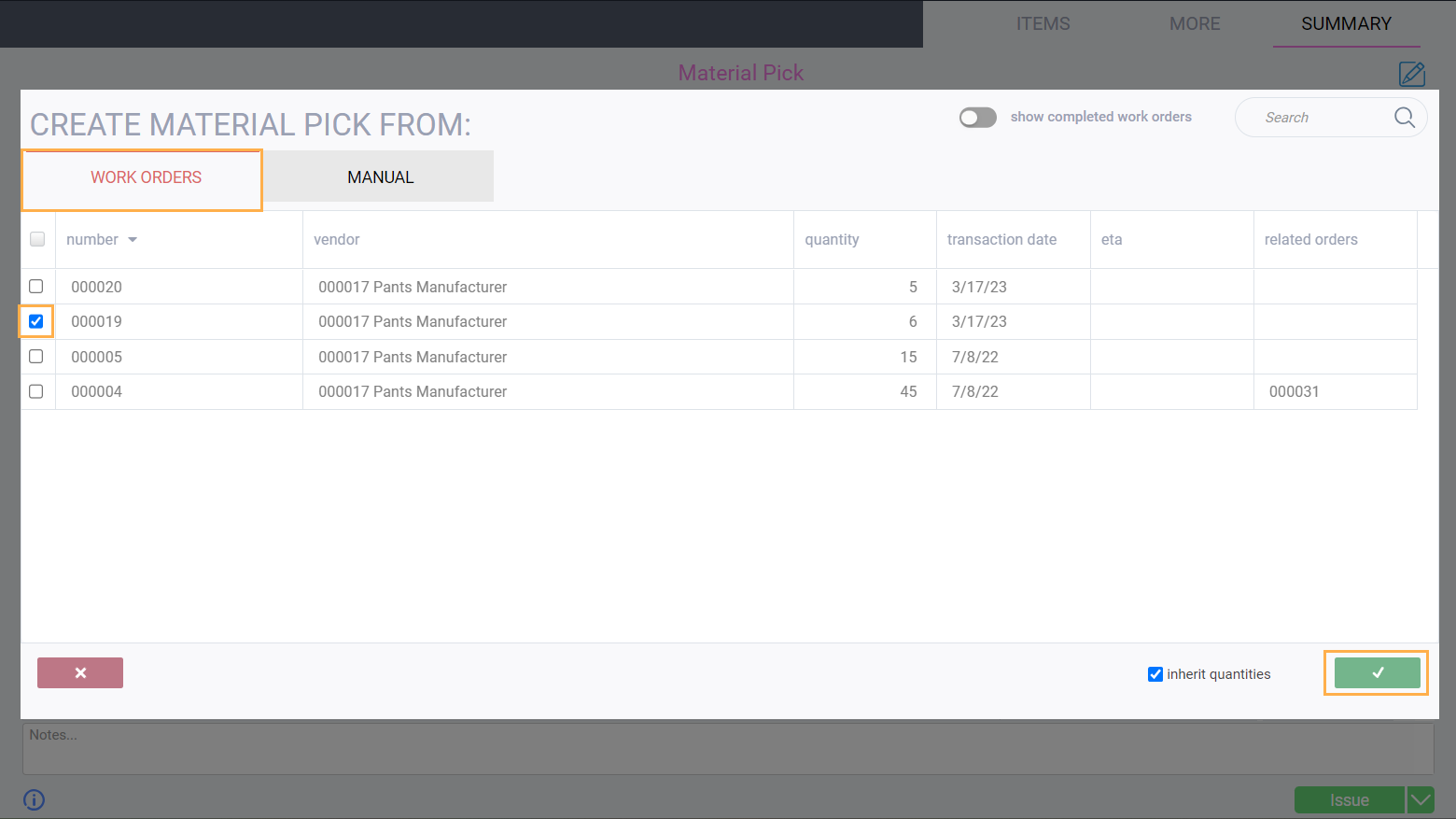


Note that once the material pick is created, it will automatically be assigned a material pick number and a temp status.

Add the warehouse locations to your product
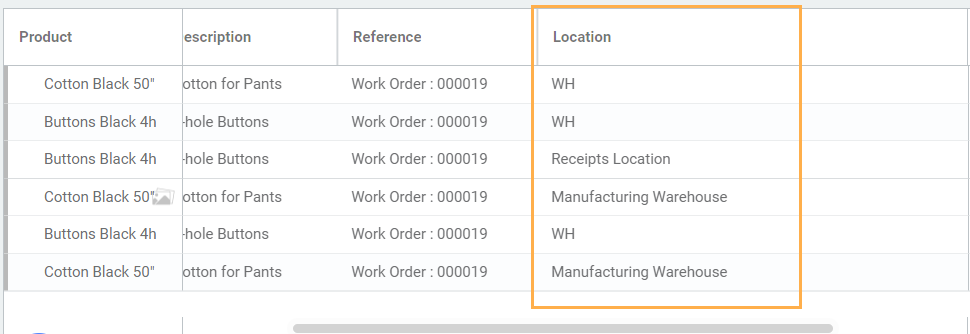
I've created my material pick ticket. Now what?
Once a material pick ticket has been created, you can proceed in a number of ways using the action button in the bottom right hand corner:
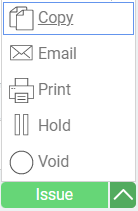
- Copy the ticket to create a new ticket in temp status that has inherited the line items and quantities
- Email the ticket
- Print the ticket
- Put the ticket on hold
- Issue the ticket
- After it is issued, you can complete the ticket
What's next?
For more information on work orders and bill of materials, take a look at these handy articles.
Creating the custom bill of materials![paragon logo-1.png]](https://support.paragon-erp.com/hs-fs/hubfs/paragon%20logo-1.png?height=50&name=paragon%20logo-1.png)