- ParagonERP
- Configuration
- User Management
Deactivating a user profile in Paragon
Introduction
If someone leaves your organization, you may not want them having access to Paragon anymore. Here, we'll walk you through deactivating a user in Paragon. (Learn how to create a new user.)
Navigate to User Management Screen
From the home screen, click on the green settings button in the top right hand corner.

From the settings screen, click User Management.
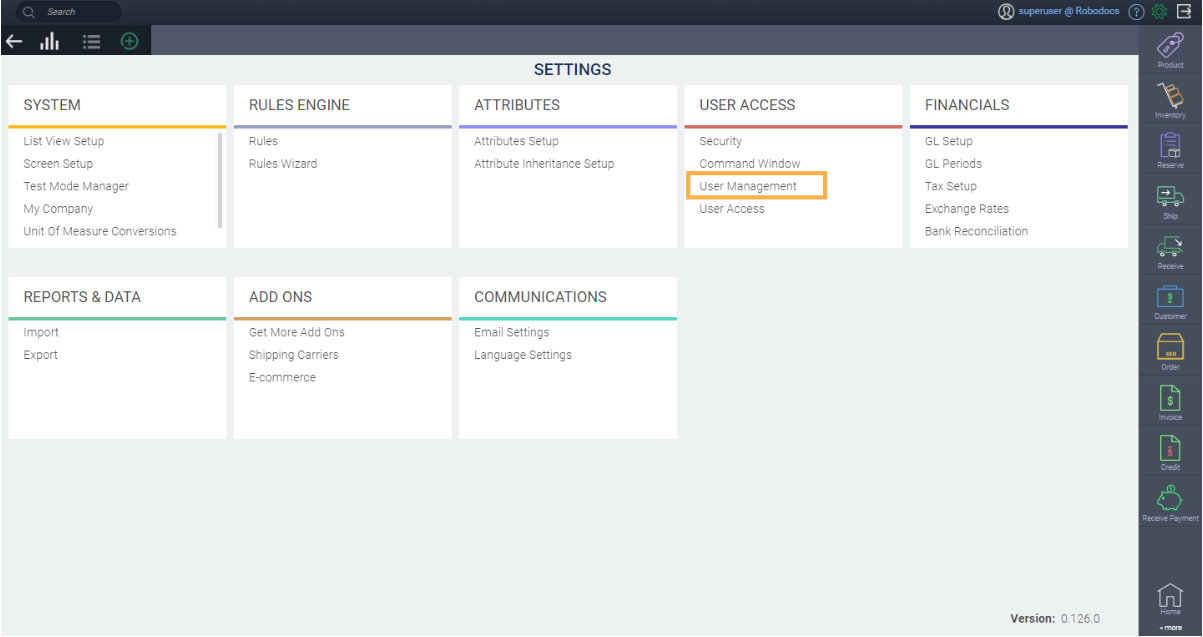
You'll be brought to a screen listing all the users in Paragon, as well as their security profile.
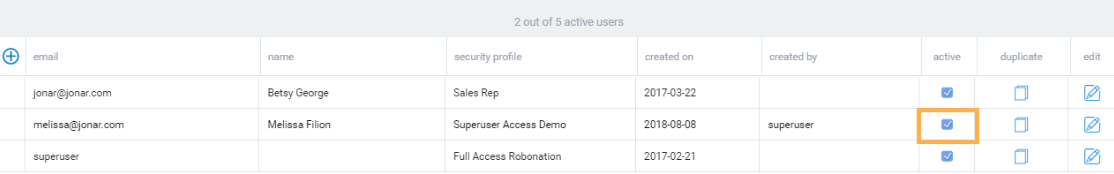
Deactivating a user profile
To deactivate a user profile, click the active check box. Once it is blank, the user will no longer have access to Paragon.

What's next?
This article explains how to create user security profiles:
Creating user security profiles
