- ParagonERP
- Modules
- Transaction Basics
Deleting transaction lines
Introduction
The following document explains how to delete line items in Paragon.
Note: For the purposes of this wiki, the order module was used. However, this function works in all of the modules.
Modifying a transaction
In the main screen select the appropriate module. Here, we will select order.

Click on the transaction that you want to modify.
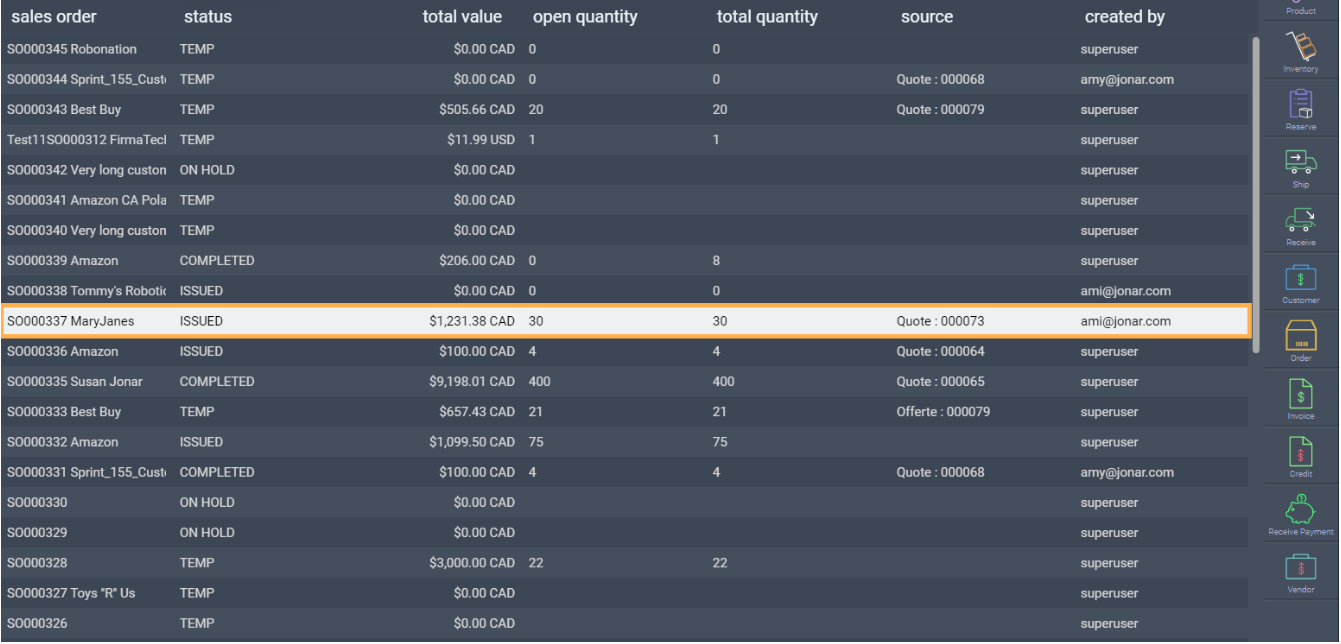
Select the edit button.
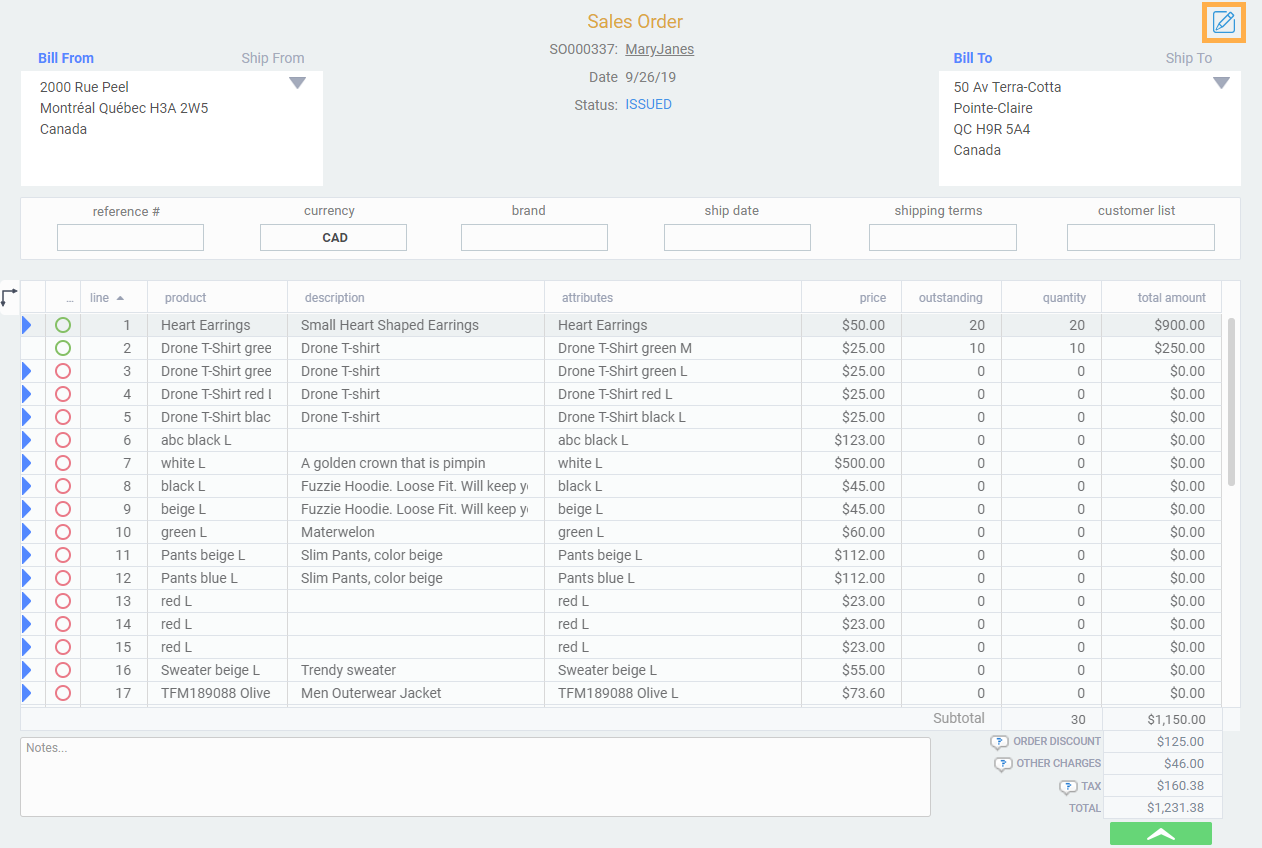
Right-click on the line item you want to delete and select delete line item.
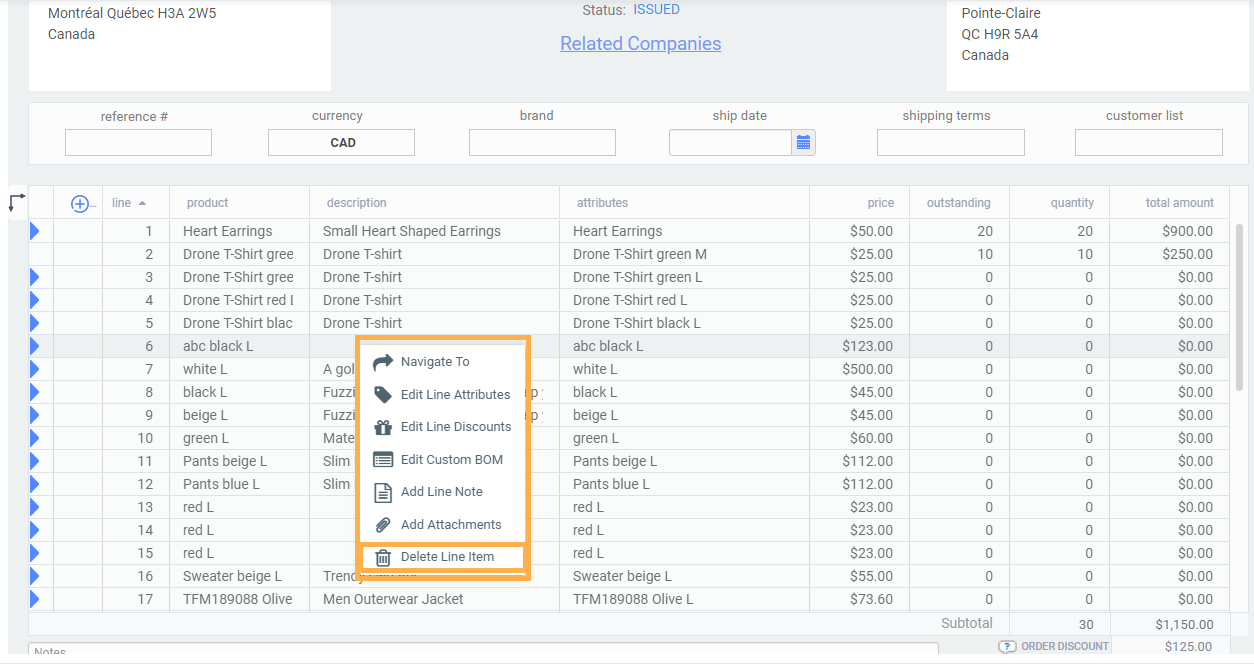
The line item will no longer display. To save your changes, click the save button.
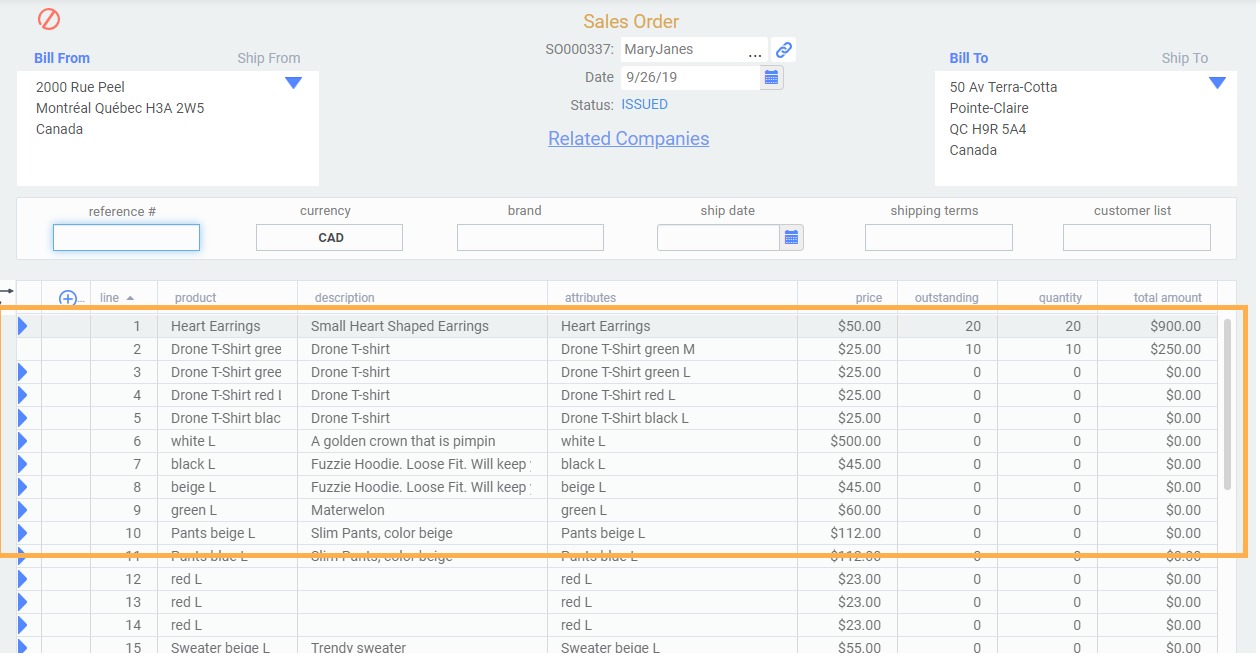
What's next?
Check out these articles related to transactions:
