Introduction
This wiki will explain how to use the copy function to create multiple products. The same steps apply to materials. The copy function is useful when you have to create the same record with slight variances. For example, you can use this function if you want to create records for the same product in multiple colors.
Steps
In order to use the copy function, you need to have a product created in the system. This is what you will use to make copies.
To begin the process, choose the product you want to copy from, hit the action button and select the copy function.
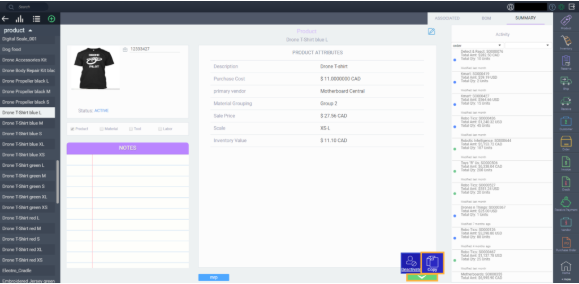
The following screen will appear. It shows all the attributes set up for the product in question. Select the attributes you wish to vary. For example, if you want to create a product in different colors and sizes, you would select color and size. When you are finished, hit next. If you want to cancel, click the icon on the top left corner.
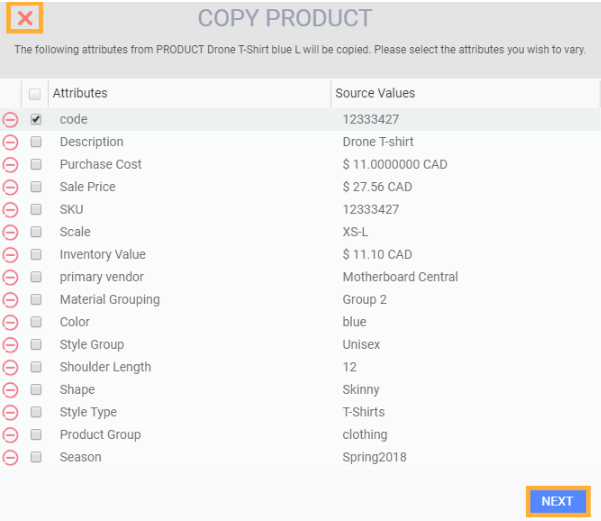
The first attribute you select to vary will appear in the next screen. In this example, it's color. You are presented with a list of all the colors setup in your system. Select the colors you wish to use for the product. To continue, hit next. To go back to the previous screen, hit back. To cancel the operation, hit the cancel icon.
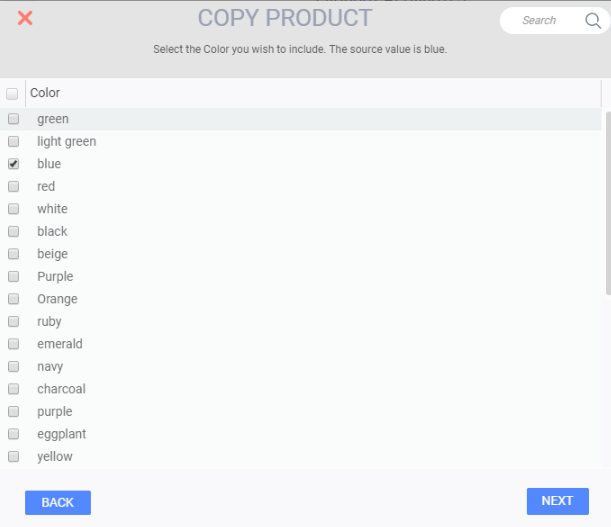
You will then be presented with a list of possible variations. Select the variation you would like to create before hitting next.
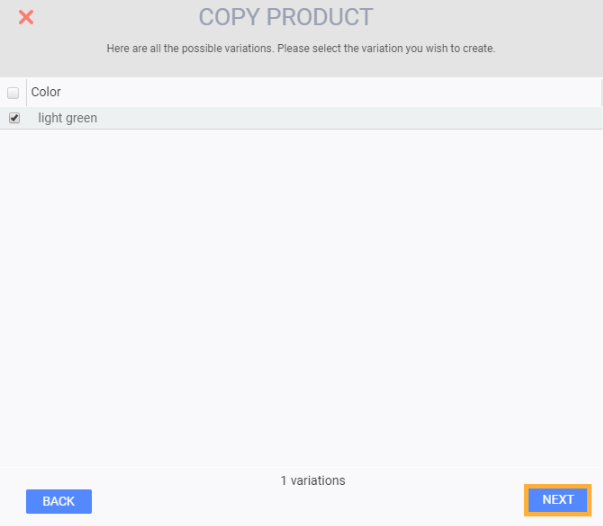
The final screen shows the combinations that you've selected. To create the product, hit finish. To go back to the previous screen, hit back. To cancel the operation, hit the cancel icon.
Note: Once you get to this screen, the code needs to be changed. The reason for this is because the product code needs to be unique for each item. Enter the code that you want to use for the new product in the code field and hit finish.
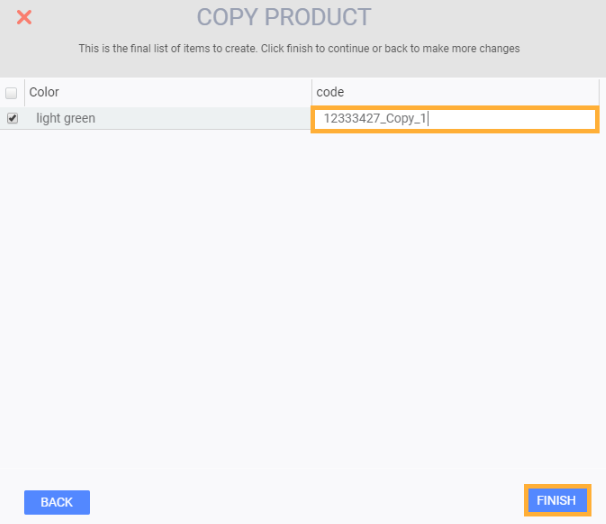
When the operation is complete, a notification will drop down confirming that products (or materials) have been created.
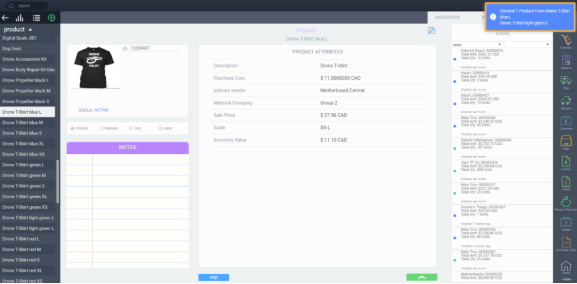
What's next
If you want a reminder on how to create new products or materials, refer to the following articles:
