Importing and exporting BOMs
Introduction
ParagonERP allows you to import and export the BOM (bill of materials) of a product. This can be useful when you want to add to or edit your product BOM information across multiple products at once. Here, we'll walk you through on how to import and export the quantity, description and cost of a material (or materials) in the BOM of the product.
Export BOM file
From any screen go to the settings button at the top right corner.

Go to the reports & data system card and click export.

Select product BOM from the drop list.
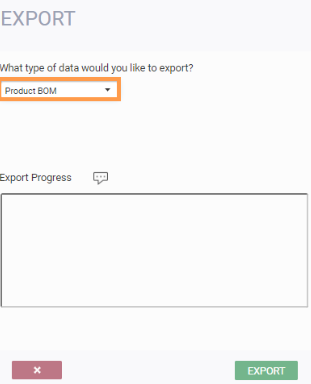
Click export and the file will download.
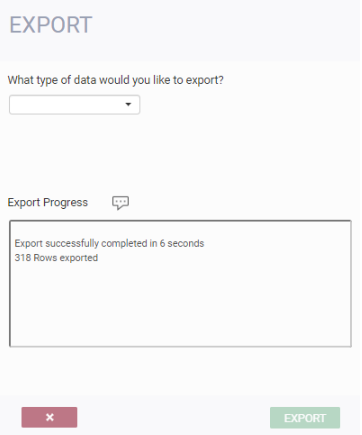
You will now be able to open and edit the exported file. Here is a sample:
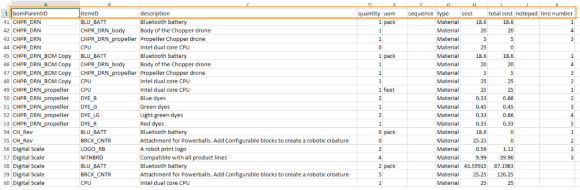
Import BOM file
After you have made adjustments to your product BOM file it can be saved and imported into the system. Make sure that your file is correctly formatted before uploading.
From any screen go to the settings button at the top right corner.

Go to reports & data system card and select import.

Select product BOM from the drop list.
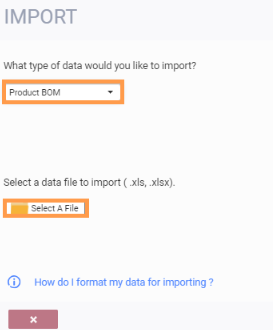
Select the file you want to import and click upload.
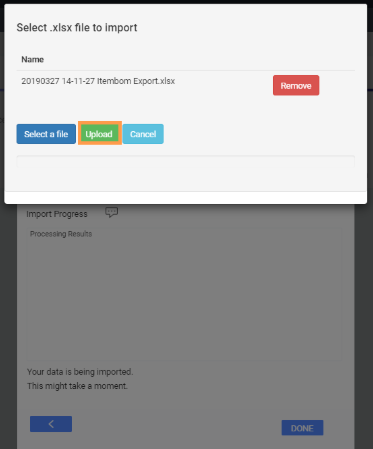
Once the file has been successfully uploaded, you will be notified. If there is an error with importing, you may need to edit your file.
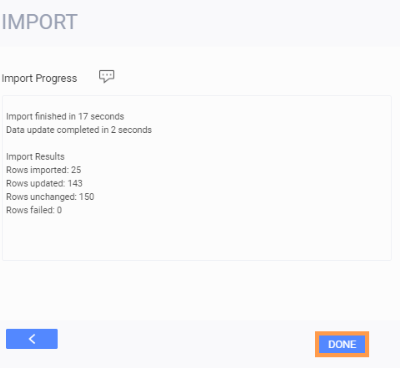
Click done when the file has finished importing.
The product BOM in the system will now be updated based on the file that was just uploaded.
What's next?
Here are more articles related to product bills of material that you may find helpful:
![paragon logo-1.png]](https://support.paragon-erp.com/hs-fs/hubfs/paragon%20logo-1.png?height=50&name=paragon%20logo-1.png)