Product profitability report WIGO
Introduction
Paragon performs costing automatically. It takes your costing method (FIFO or LIFO) into account when calculating a unit inventory value every time items are shipped out and received. The product profitability WIGO report allows you to analyze this information dynamically.
The following article will explain how to access and filter the product profitability report WIGO report. You can also find more information about how to access and use the reporting module in Paragon.
Access the product profitability report
To get started, navigate to the reports module from the more button.

In the reports module, select the product profitability report.
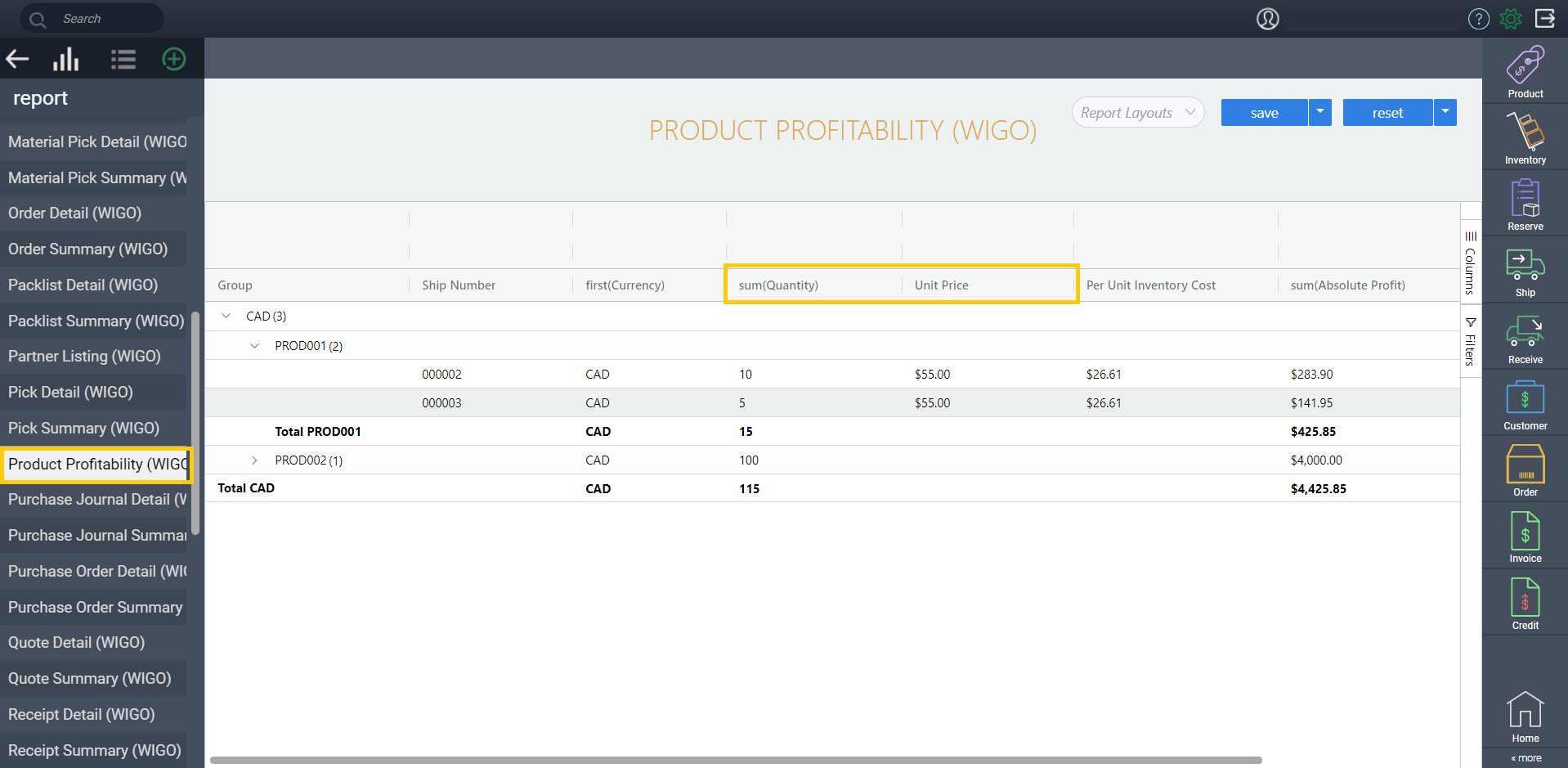
Column descriptions
- Quantity and unit price are both attributes that can be found on the lines of your shipments.
- Line and header discounts and other charges can also be found on your shipments in their respective attributes in the tool panel.
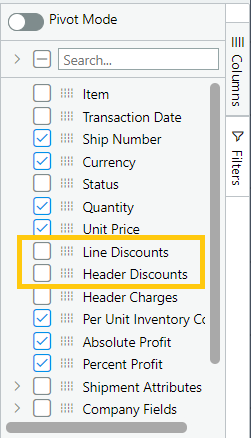
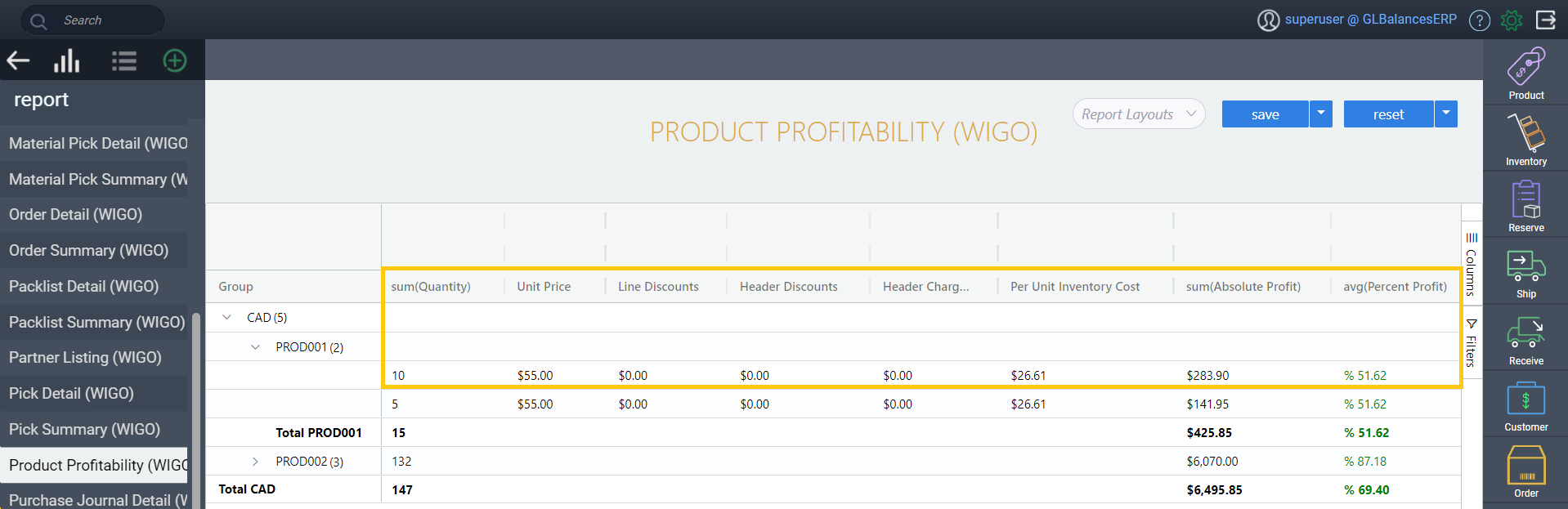
Calculations
Absolute Profit:
Unit price - line discounts - header discounts + header other charges - per unit inventory cost. This figure multiplied by the quantity gives you your absolute profit. So in the example above:
$55.00 - $0.00 - $0.00 +0.00 - $26.61 = $28.39
$28.39 x Quantity (10) = $283.90
$28.39 x Quantity (10) = $283.90
% Profit:
Your profit percentage is your absolute profit amount divided by the calculated profit from unit price (unit price x quantity)
Unit price x quantity = $550
Unit price x quantity = $550
Absolute profit 283.90 / 550 = 0.51618 - 51.62%
Company, item, source, and shipment details
You can add to, filter, and group the report by attributes on the shipments, company, item, or source transaction and take your analysis one step further.
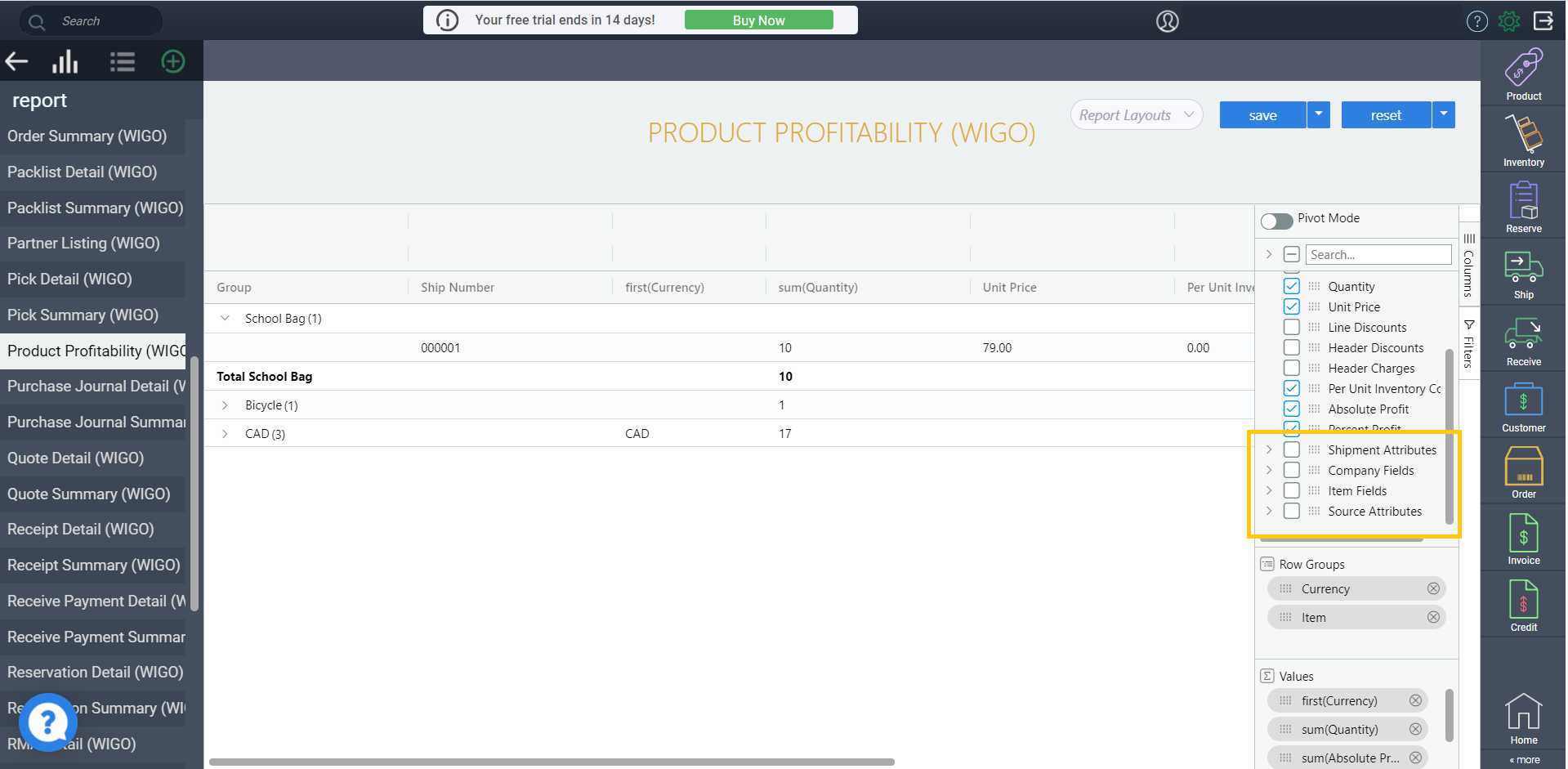
- Item Fields: Displays attributes from the product itself such as purchase cost, sales cost, SKU, etc.
- Company fields: Displays attributes from the company used in the shipment, such as addresses.
These source attributes display header and more tab attributes from the originating transaction. For instance, a shipment's source attributes can come from an invoice, order, or pack list. For more information about creating shipments, check out our guide on Creating a shipment .
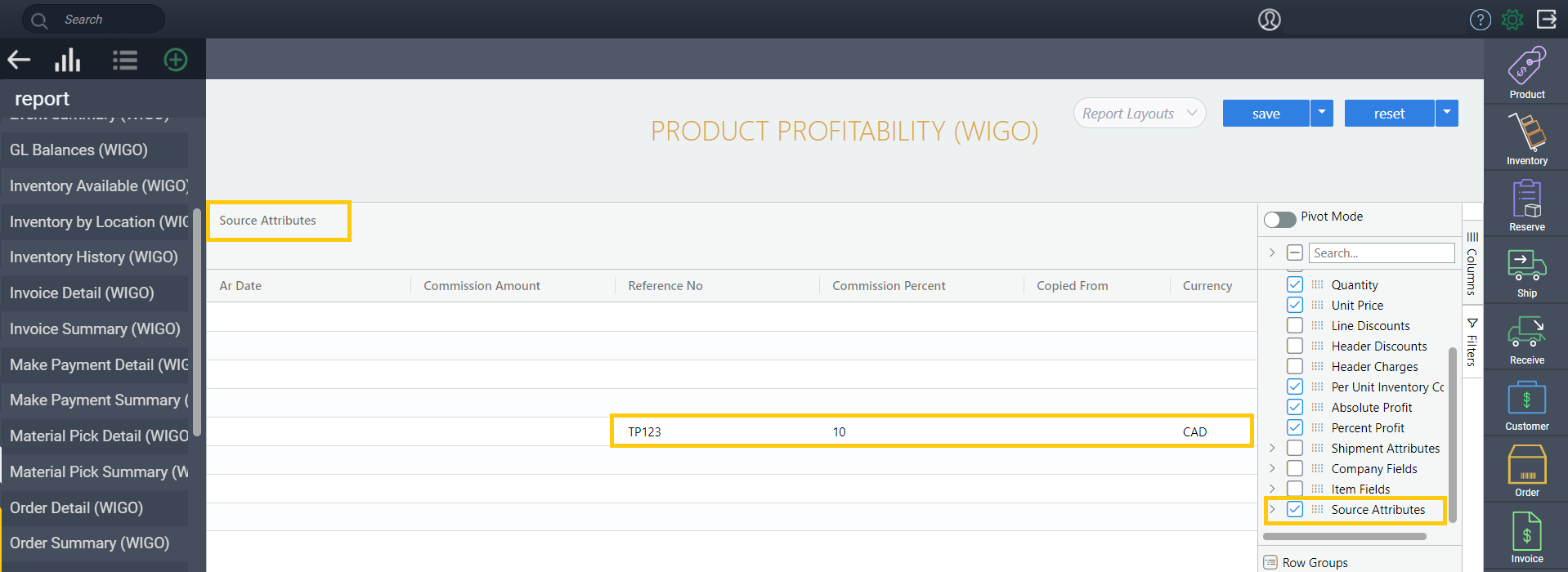
This displays header and more tab attributes of the shipment.
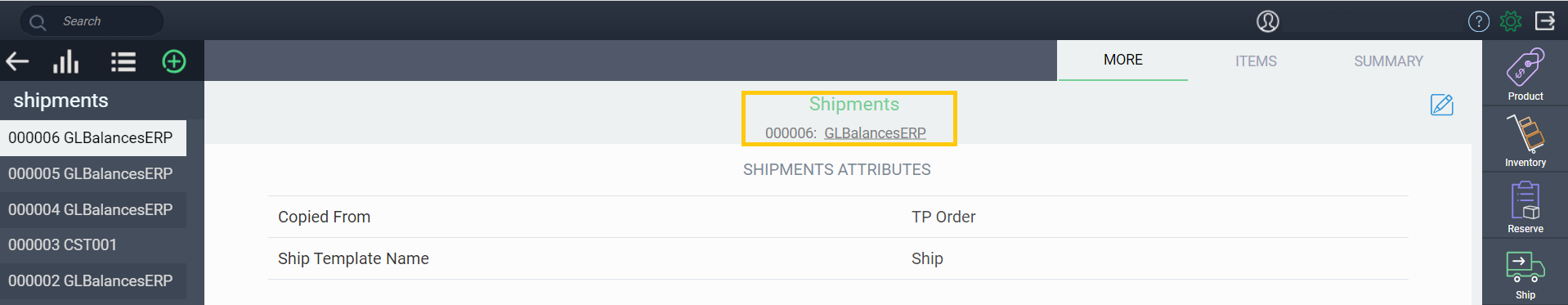
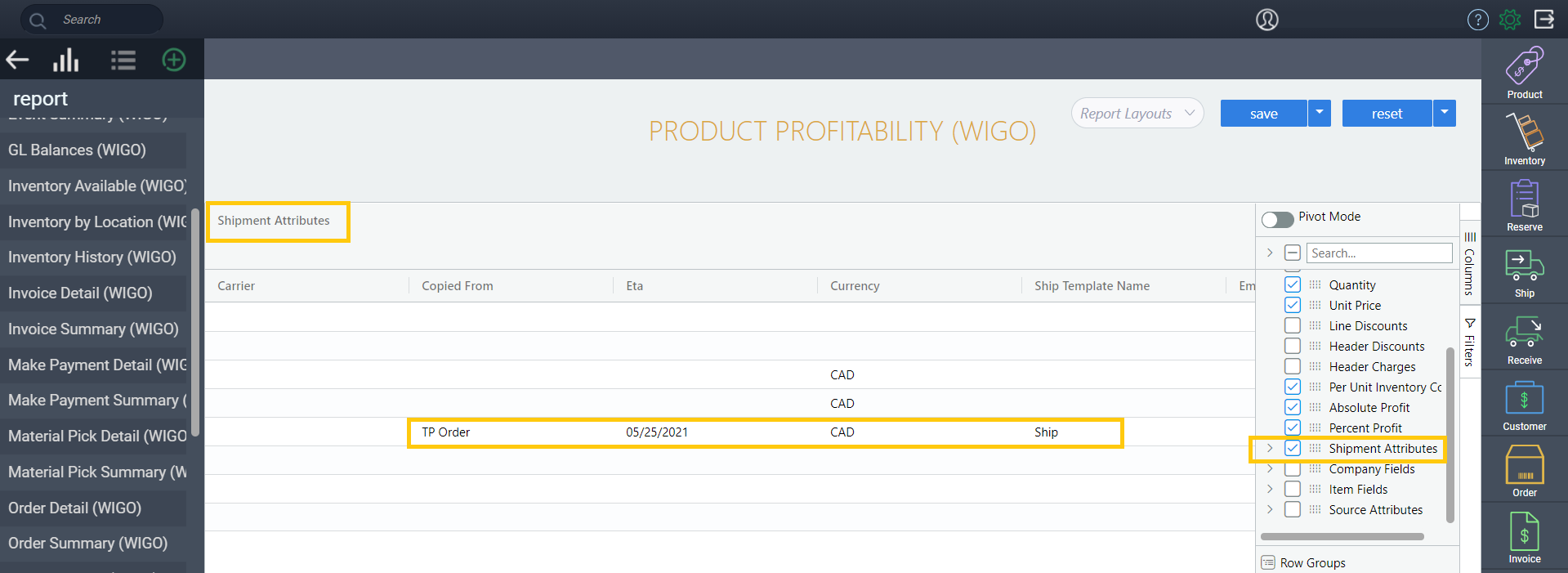
What's next?
Now that you can run this report to get accurate profit calculations on each and every item you ship out, you can make decisions about how to adjust your pricing or where to purchase or make your goods to increase profitability. For more information on WIGO and our other reports, you can check out the handy articles below.
![paragon logo-1.png]](https://support.paragon-erp.com/hs-fs/hubfs/paragon%20logo-1.png?height=50&name=paragon%20logo-1.png)