Sales journal
Introduction
The primary function of a sales journal is to document and track sales made on credit. It records information such as the invoice number, date of sale, customer name and details, and the amount of the sale. This article will explain how to access and filter the sales journal WIGO report.
Access the reports module
Click on the more tab on the bottom right-hand corner to access the reports module.

Access the sales journals
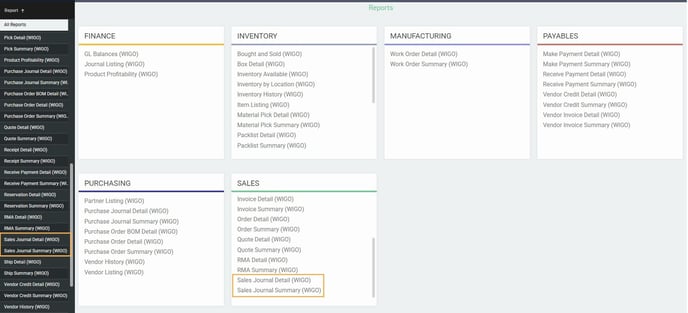
Filtering criteria
The sales journal can contain large amounts of information. Therefore, when you first select either the summary or detail report, this criteria selection modal may be displayed.

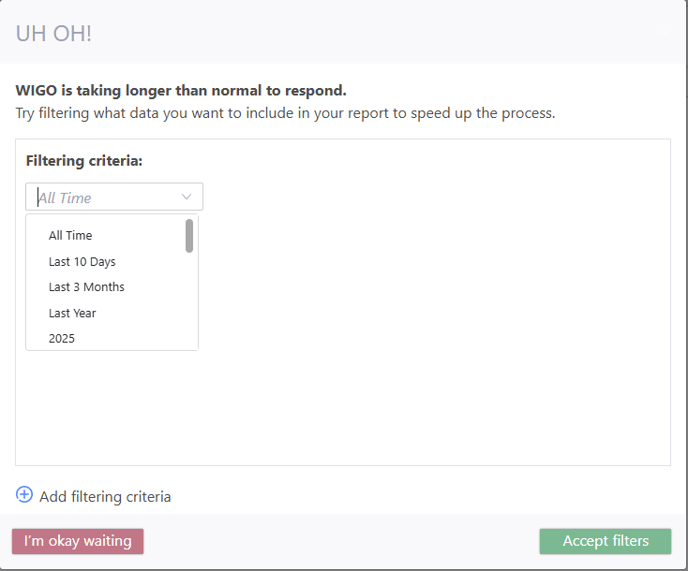
Select the date range you want to use for the report, and then click accept filters.
Default layout and filters
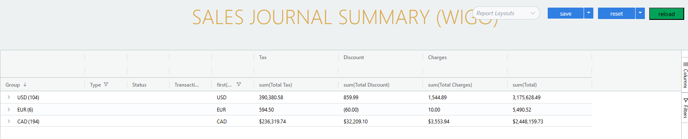
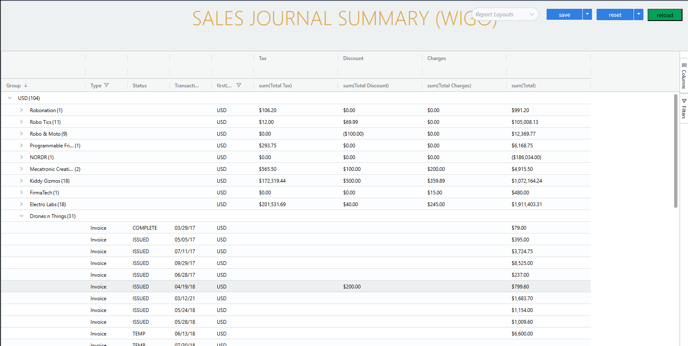
The sales journal detail report, on the other hand, allows you to see the details of each transaction. Follow the instructions for the summary report. Once you see the list of transactions, click on the arrow to the left of one of the transactions to expand and see the line details.

The sales journal reports provide many options to find the specific information that you are looking for. This WIGO business intelligence reporting article outlines how to configure any report and will help you get the most out of this tool.
What's next?
![paragon logo-1.png]](https://support.paragon-erp.com/hs-fs/hubfs/paragon%20logo-1.png?height=50&name=paragon%20logo-1.png)