What's new with Paragon - July 25, 2017
New features and bug fixes every two weeks. Come back here to check out what's new.
Here's what we've been working on to make ParagonERP work better for you.
Configure the more tab in screen setup
On every transaction, you can decide the six most important pieces of information that appear on the summary screen. But, what if you have more than six ways to describe an order or an invoice? Well, that's what the more tab is for. All the information that is somewhat important but not always relevant to a transaction can be setup there. This setup is now done in the screen setup area of Paragon, the same area where you set up the six most important attributes.
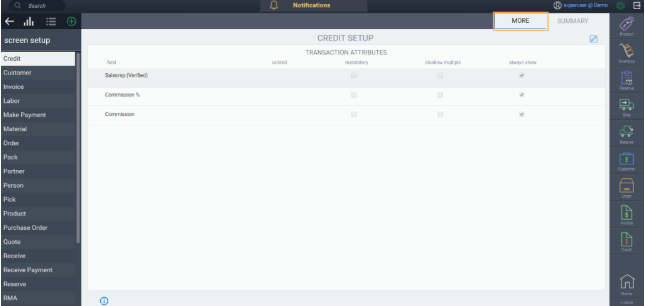
Rules engine expands
As you know, in order to add items to a transaction, you hit the accept button on the add item form.
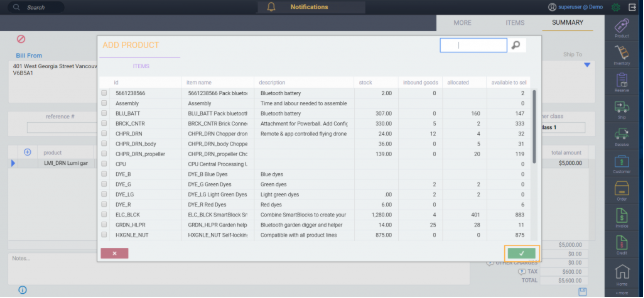
We've added functionality that allows you to trigger a rule upon hitting this accept button. Let's say you have different sales prices for the same product based on certain criteria. With a rule, you can automatically update the sales price of each product as it's being added to a transaction. So, every time you add an item to a transaction, the correct sales price populates.
Bank reconciliation
If you do online banking, (okay - it's 2017, you should be doing online banking) you can export a list of transactions across a specific date range into a spreadsheet. With the new bank reconciliation feature, you can upload that sheet directly into Paragon to automatically key off payments and payment receipts. You can find the bank reconciliation feature under the finance card in the settings module.
Save list view settings for the next time you log in
The list view of any module shows you a list of all the records in that module. You have the ability to filter this list view in a few ways. In a transaction list view, you have the option to hide voided transactions. In reference module list view, you have the option to hide inactive records.
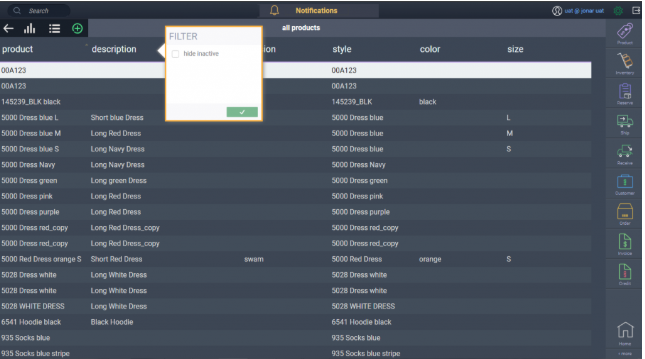
If you set up each list view in a specific way, Paragon will now remember for the next time you log in. This means that you don't have to reset your filters every time you work in Paragon. This is a new feature. The things that can be filtered on will be list that will grow over time. The goal will be to eventually allow users to make their own filters. Suggestions for what to filter by are welcome.
Control access to reports for specific users
Paragon's security module is very granular. That means you have the ability to control access, by user profile, to not only specific modules, but specific buttons and actions within modules themselves. We've now extended the security module to reports. You can decide what user profiles have access to certain reports and what they're allowed to do with them.
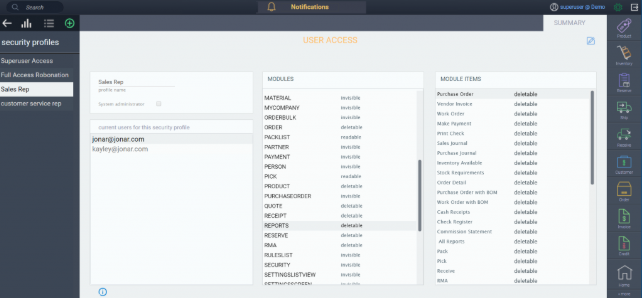
For example, a customer service rep may not have access to the income statement report whereas a company owner would have access to all reports.
Currency symbol dynamically updates in edit mode
You can assign currency on a transaction by transaction basis. When you change the currency on the transaction header, the currency symbol on the rest of the transaction will now automatically update.
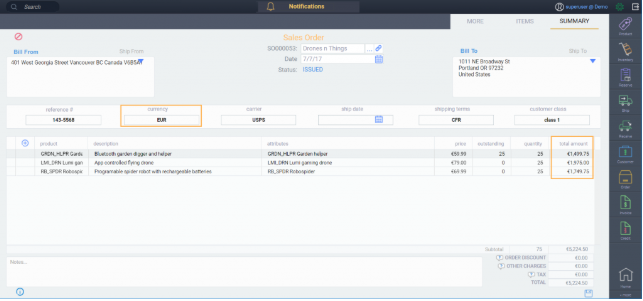
If you change the currency from CAD to EUR, the currency symbols will change from $ to ' automatically.
Bugs
Here's a list of pesky bugs we squashed with this update:
- When you upload customers using our universal translator the addresses are validated by Google. If the address does not exist or is incorrect, the customer will not be added to Paragon. There was a bug that added a blank customer record every time this happened.
- The action button has been removed from screen setup pages.
- The first four attributes on the make and receive payment screens are mandatory. Previously you could remove them in screen setup, which caused problems. You can no longer remove them.
- Setting an attribute with a default value was not working on the business card section of references.
- We removed the empty grey bubble that appeared on grid headers.
- If a user was not assigned a security profile, they could not log into Paragon. We've now made it mandatory to assign a user to a profile.
![paragon logo-1.png]](https://support.paragon-erp.com/hs-fs/hubfs/paragon%20logo-1.png?height=50&name=paragon%20logo-1.png)