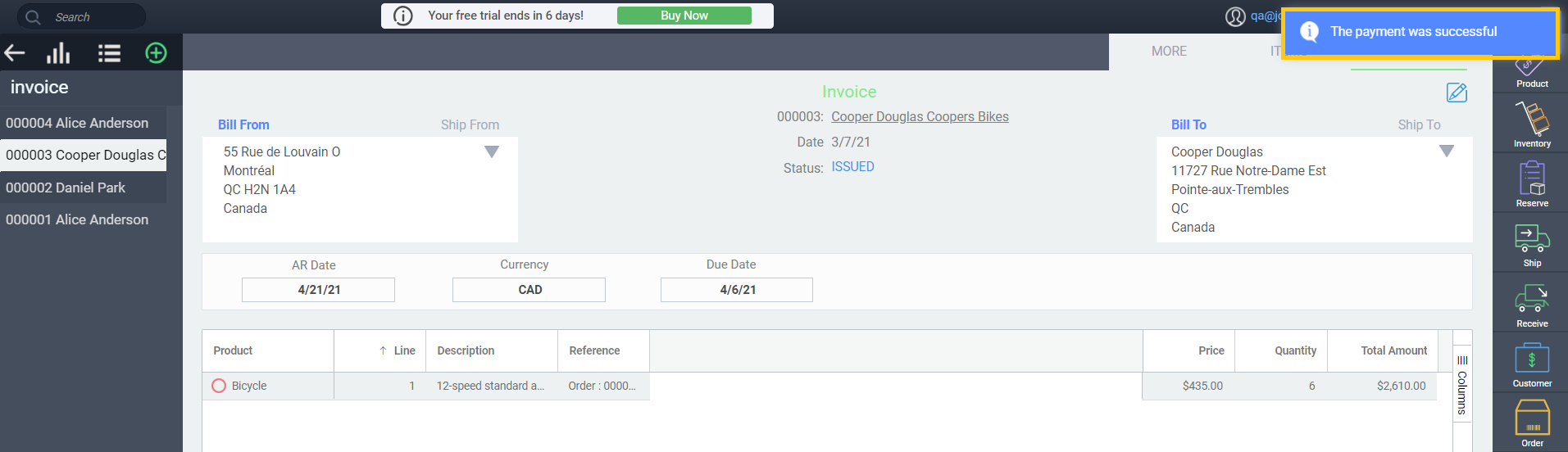- ParagonERP
- Modules
- Receive Payment
Receiving payments for an invoice
Introduction
In Paragon you can receive payments a few different ways. For example, you can receive the full amount of an invoice, you can receive a portion of an invoice, or you can even receive more than the invoice amount. Paragon has you covered for all scenarios.
Here, we'll walk you through receiving payment for the full amount of an invoice.
Receive payment directly from an invoice
From the home screen, navigate to the invoice module.
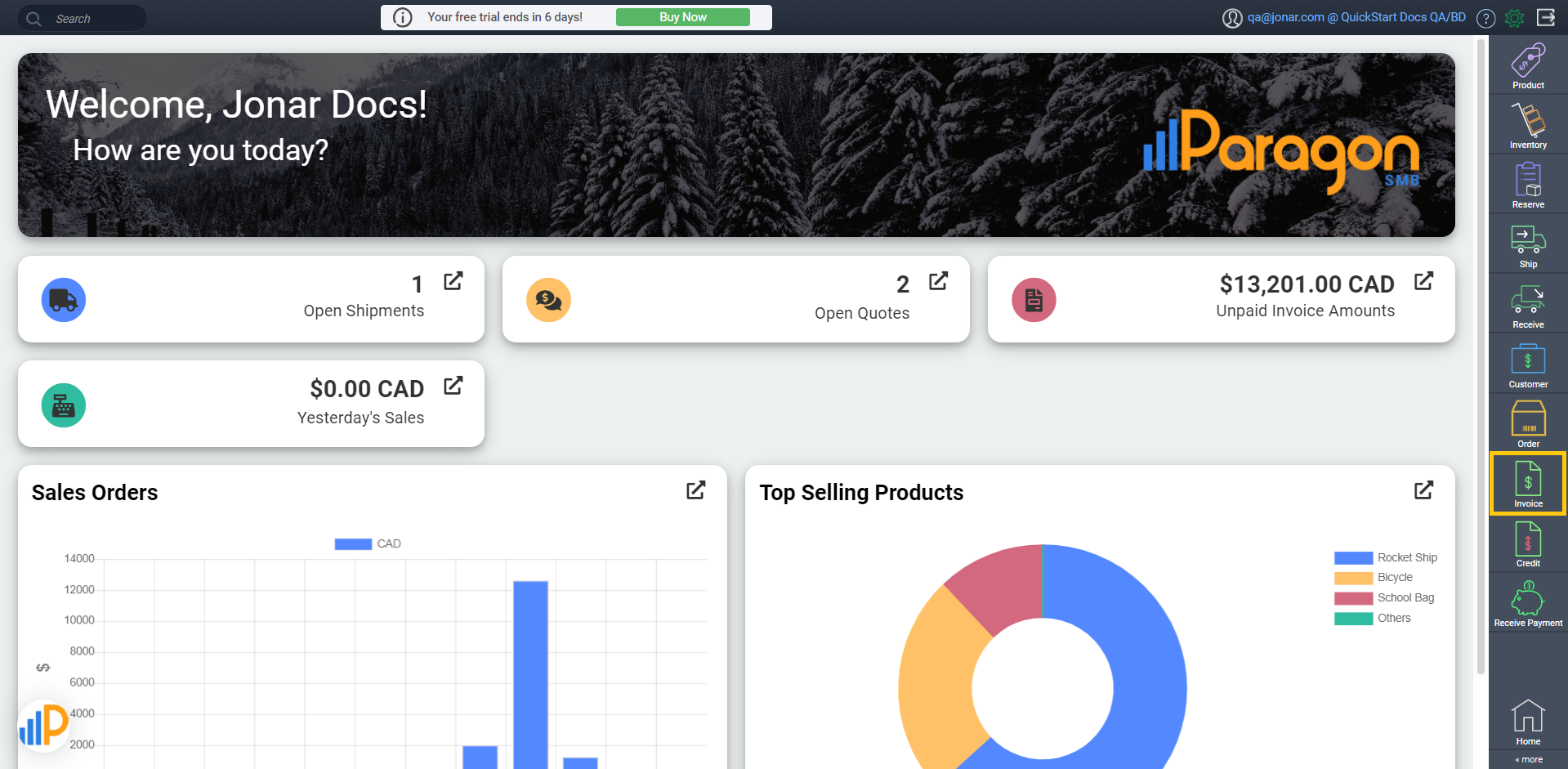
From the list view, you can choose the invoice you wish to receive your payment for. If you haven't issued an invoice yet, get yourself orientated on Creating an invoice.
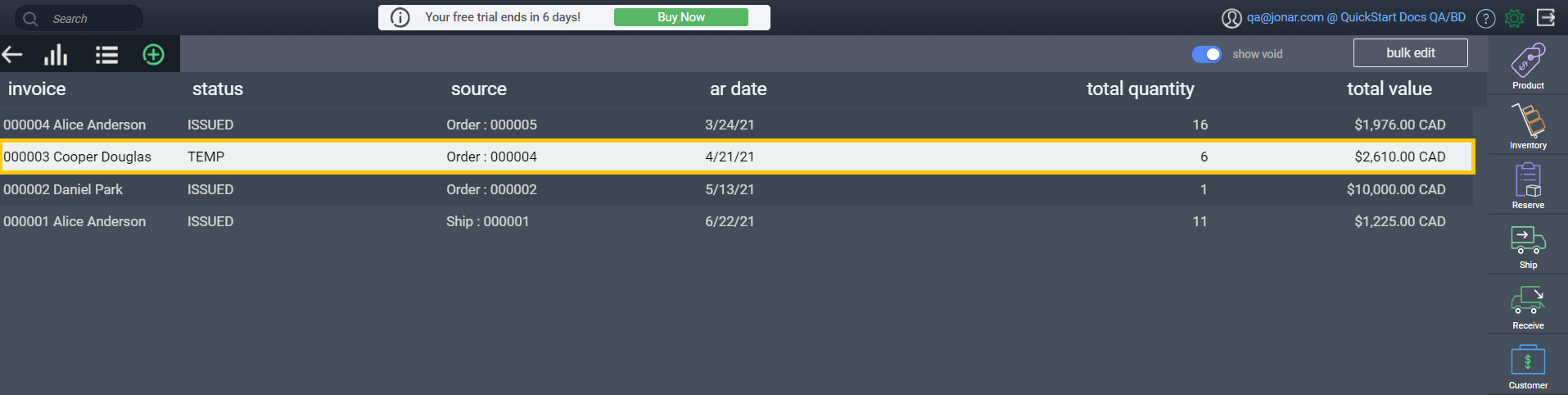
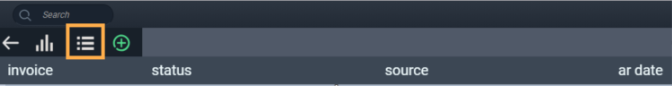
From the invoice screen, you have the option of receiving the full payment from the action button. Hit the green action button at the bottom right hand corner of the screen. From here, click receive payment.
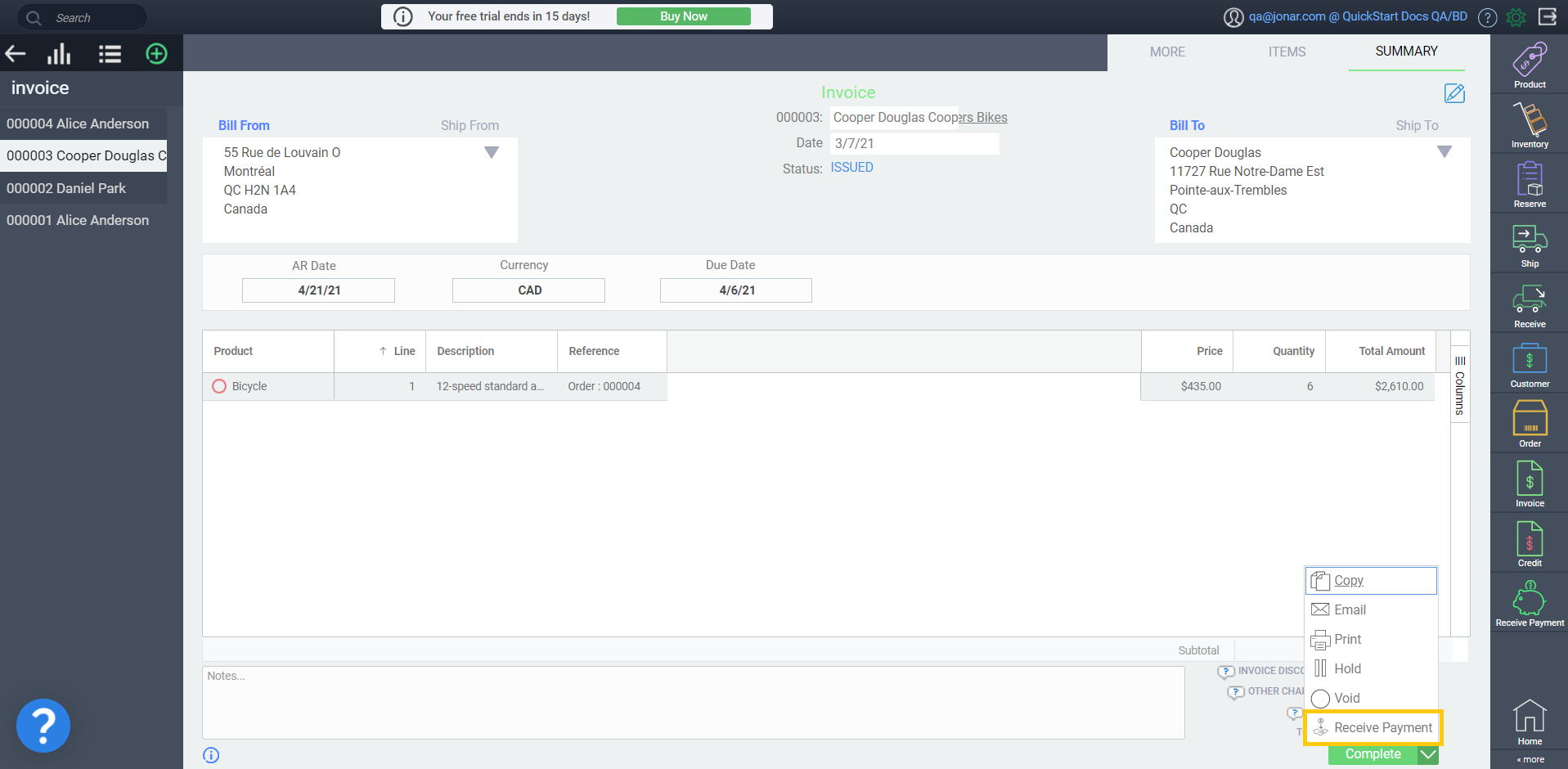
A modal will pop up and you'll be prompted to enter a reference number. Enter the reference number and hit the green accept button.
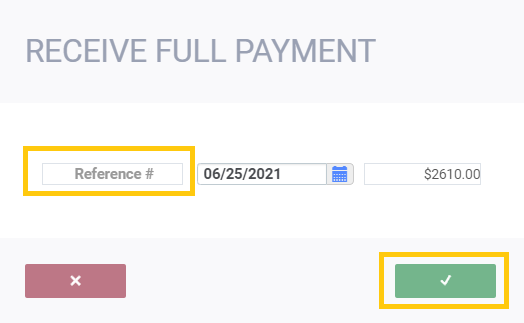
Once you hit the accept button, the system automatically generates a receive payment transaction in Temp status. To complete the process of receiving your payment, navigate to the receive payment module.