Introduction
Here, we'll walk you through how to create a shipment from an invoice
You can also create a shipment from a packing list, from an order, or manually.
The ship module is based on Paragon's standard transaction screen. If you are not familiar with the format of transaction screens, get yourself oriented on transaction screens.
Open the ship module
Open the ship module by selecting it in the right hand navigation bar or in the more menu.

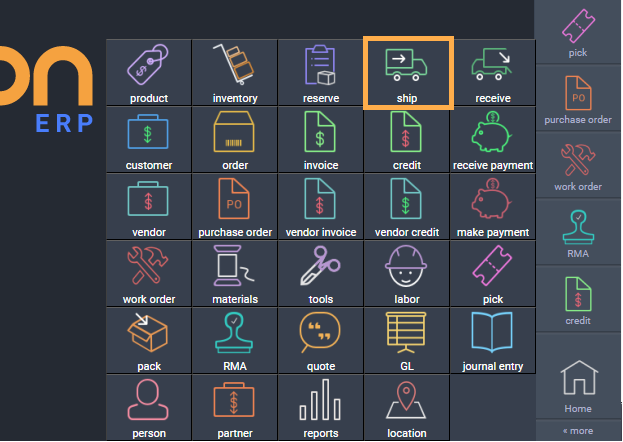
Add a new shipment
This is the list view of the ship module. To add a new shipment, hit the add new shipment button.
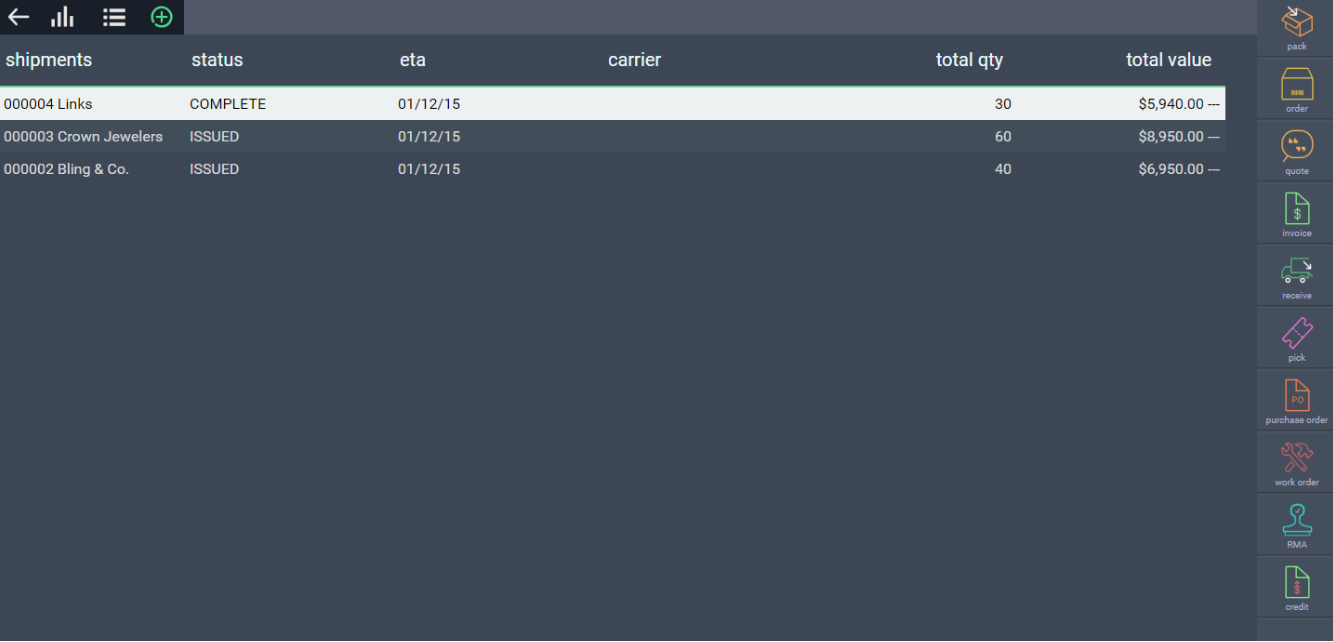
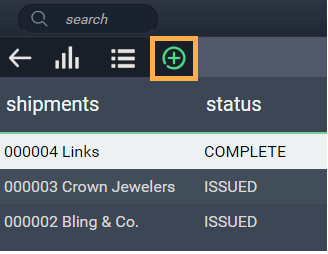
Select how you would like to create the shipment. In this case, make sure invoices is selected.
It is selected when invoices is highlighted in green.
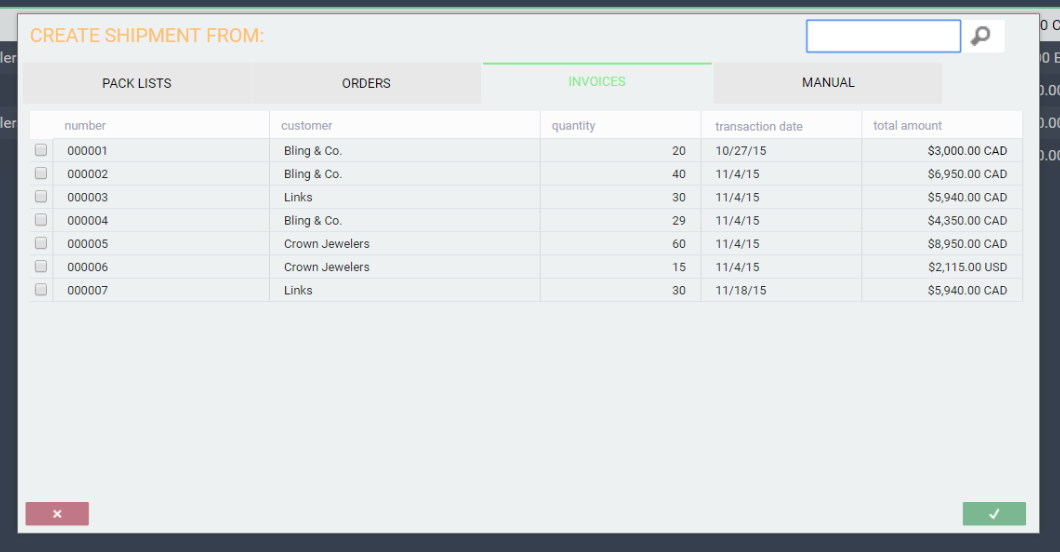
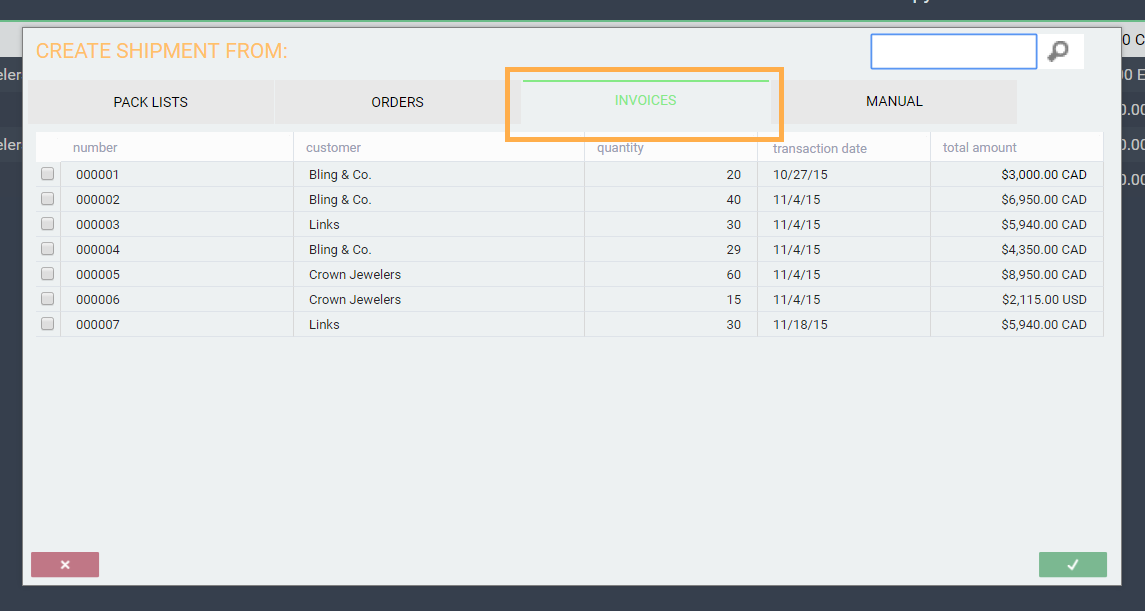
Select the invoice you want to use to create the shipment by checking the corresponding box on the left.
To deselect an invoice, uncheck its box.
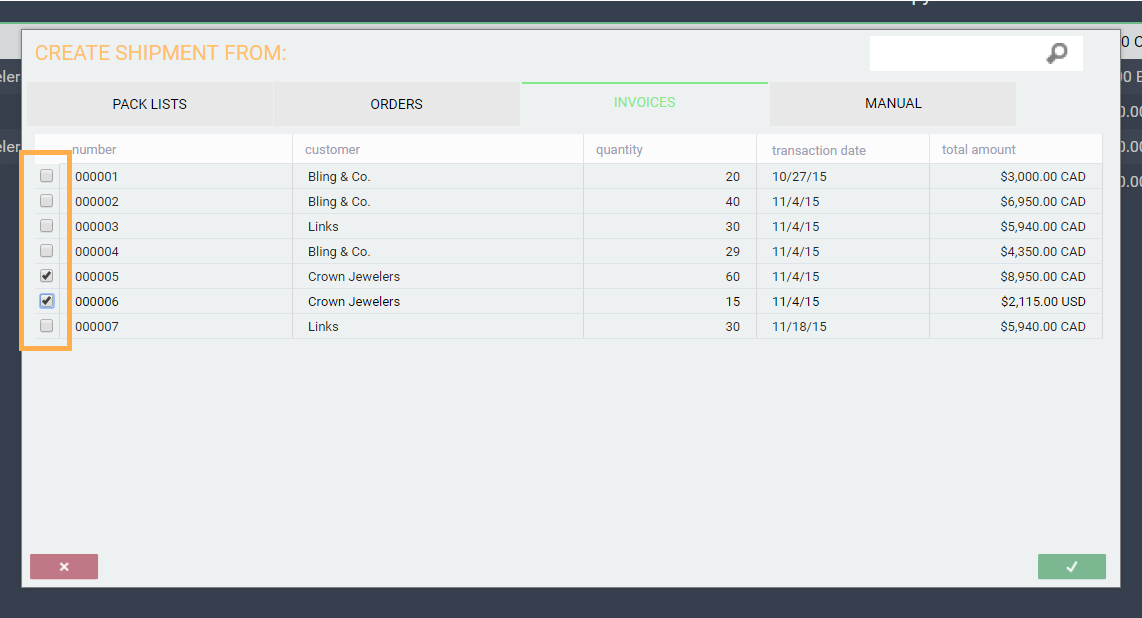
Saving or canceling a shipment
A shipment can be canceled at any point before it is saved by clicking close in the bottom left hand corner.
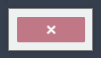
To create and save a shipment from the invoice you selected, click accept in the bottom right hand corner.
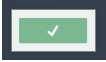
Once you click save, the shipment will be created and you will be brought back to the list view of the ship module.
Note that once the shipment is saved, it will automatically be assigned a transaction number and be assigned a temp status.
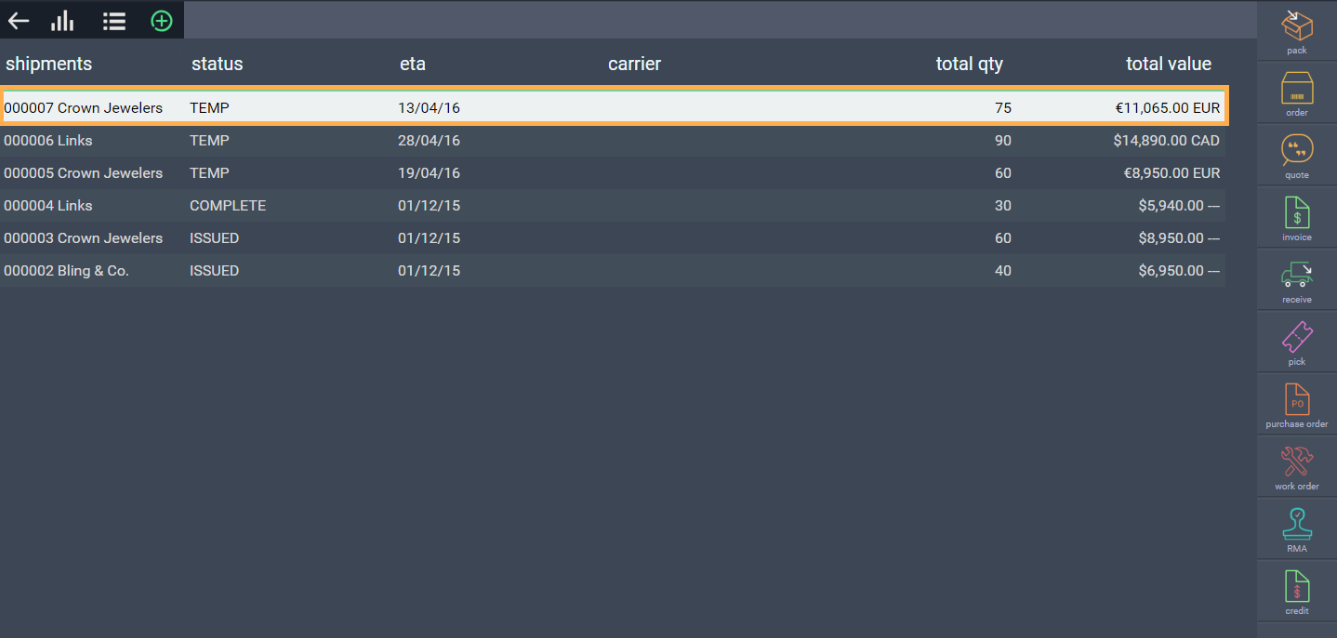
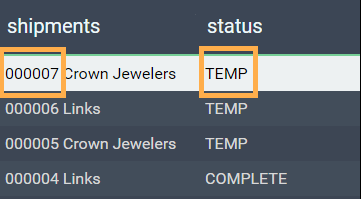
View the shipment
To see the shipment in detail, double click it in the list. You can also see the shipment in detail by clicking on the record in the list (highlighting it) and then hitting the list-detail toggle button.
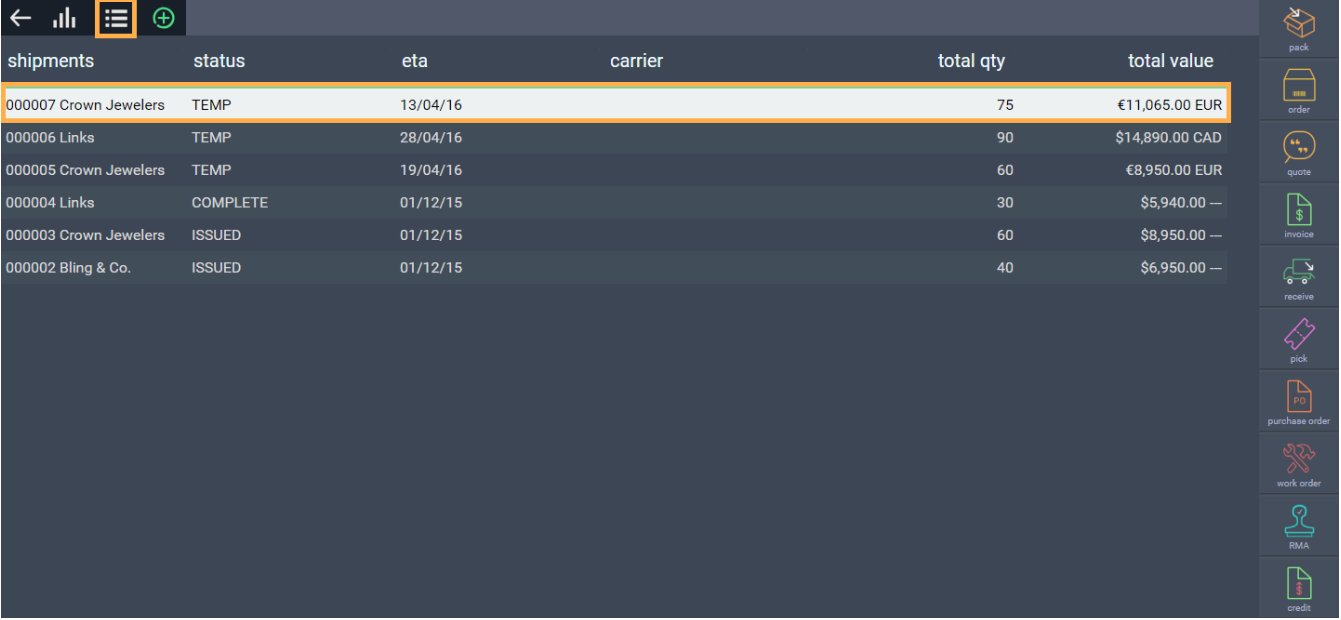
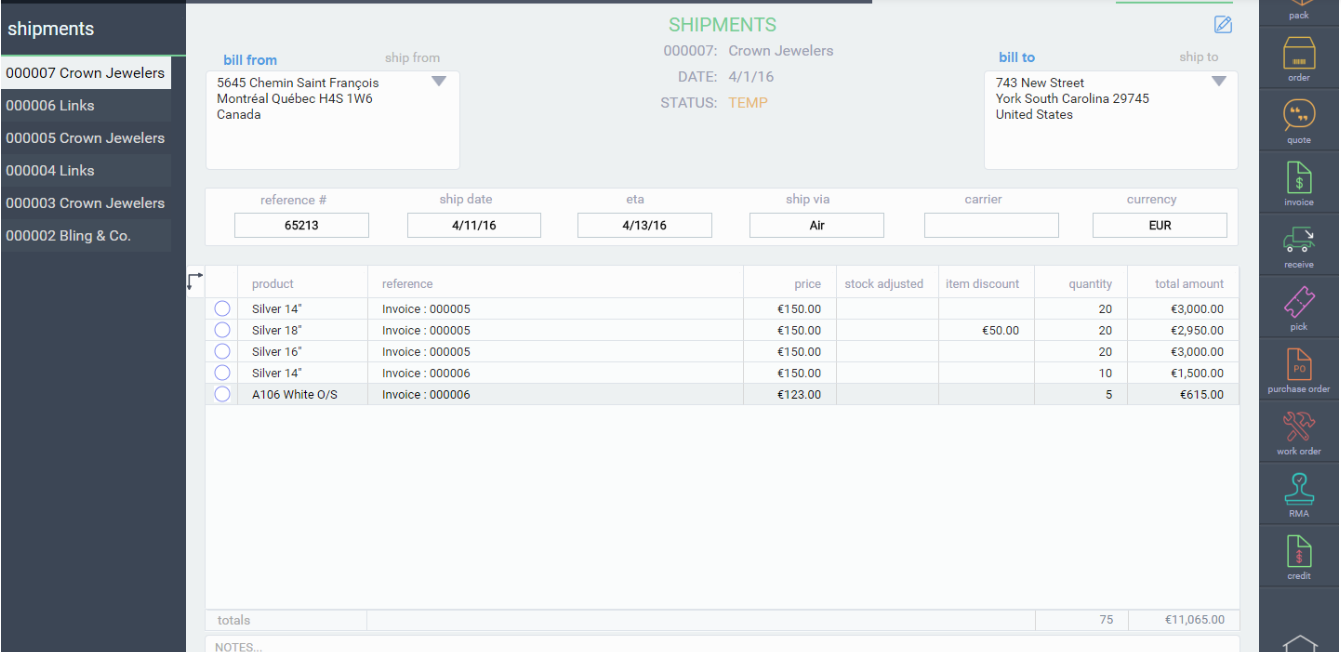
I've created my shipment, now what?
Once a shipment has been created you can proceed in a number of ways using the green action button in the bottom right hand corner:
- Copy
- Hold
- Complete
- Void
- Box
- Event
- 2Ship

What's next?
Interested in more information related to shipments? Check out these articles:
Create a shipment from multiple transactions
