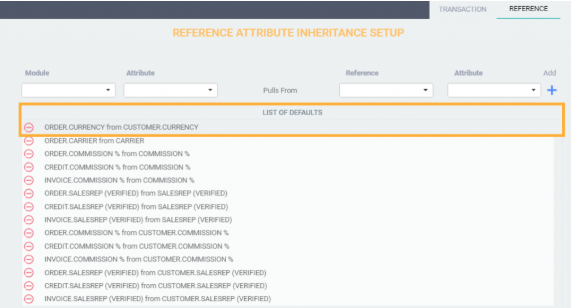Introduction
Wouldn't it be nice if item specific information from a reference module, e.g. product, customer, vendor, automatically appeared on a sales order, quote,or any other transaction? In Paragon, this is called attribute inheritance. This document we will use the example of copying the customer class attribute from the customer onto a sales order for that customer. The same steps apply to other attributes and modules.
Open the settings screen
First, navigate to the settings page by clicking the settings button at the top right-hand corner of the home screen.

This will bring you to the settings screen. From here, select attribute inheritance setup under the attributes card.
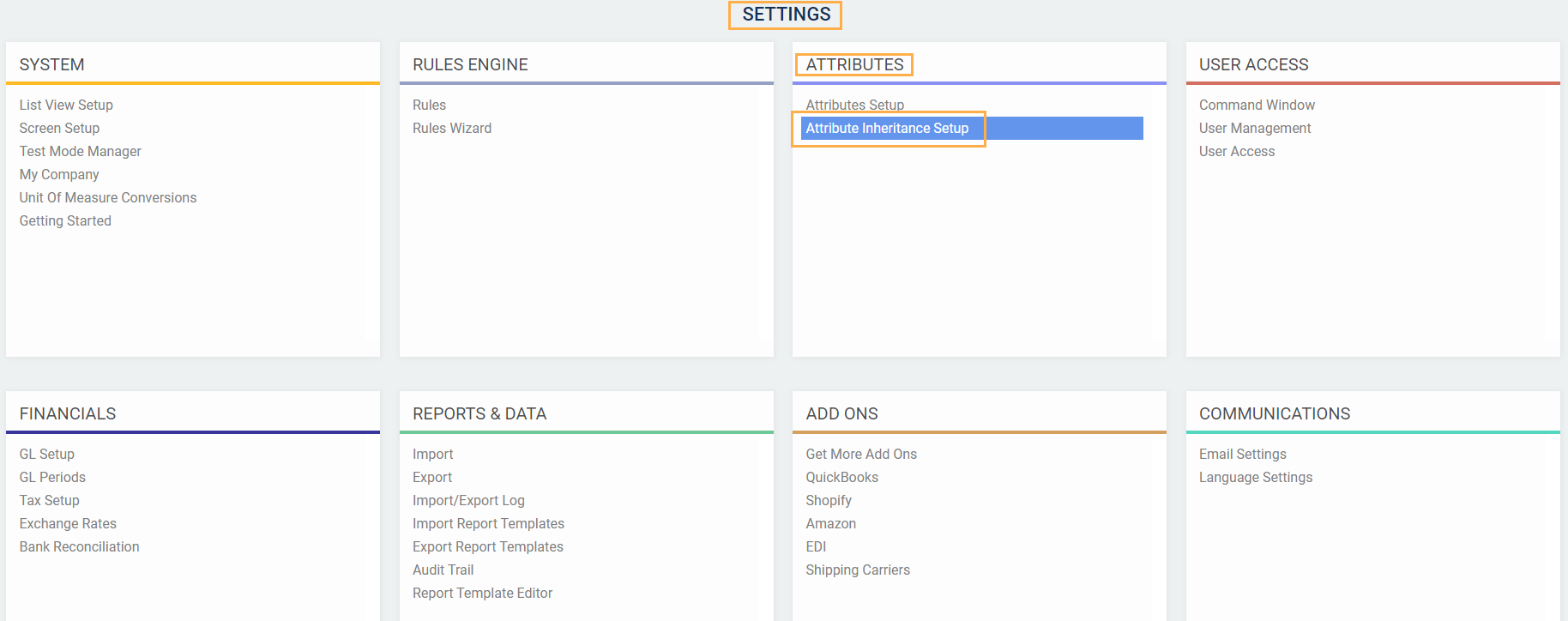
Select your inheritance setup
This is where all the inheritances are set up.
You'll notice the two tabs at the top right hand corner of the screen titled reference and transaction.
The reference tab allows you to determine how to pull information from reference modules onto transaction modules.
The transaction tab allows you to determine how to pull information from one transaction screen to another transaction screen.
To create a new inheritance, you need to fill out the module, attribute, reference, and attribute fields.
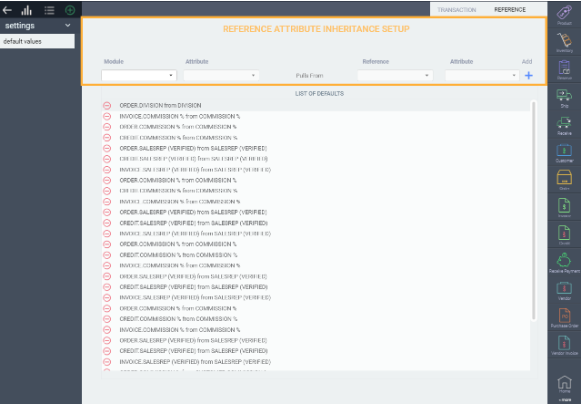
We will be using the inheritance from a reference module here as an example, but the same steps can be taken for transaction inheritance by clicking the transaction tab at the top of the screen. The transaction attribute inheritance setup screen is a very similar layout to the reference screen.
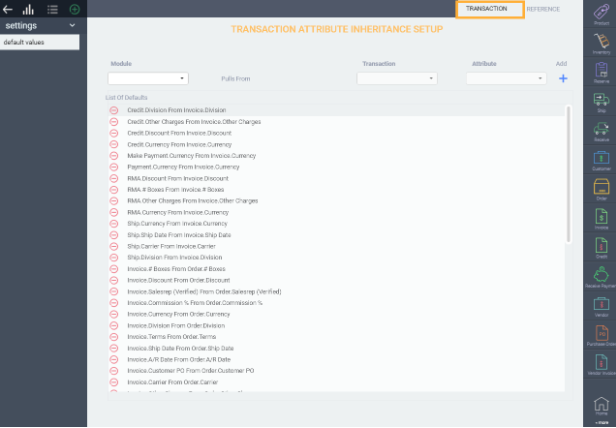
After selecting reference or transaction inheritance setup, choose which module you would like your reference or transaction to be inherited to. In this reference inheritance example we chose the order module.
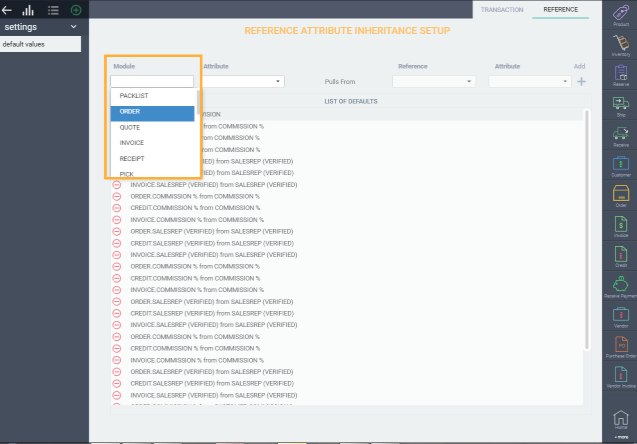
Next is to choose what attribute will be inherited. In this case, we will choose the customer class attribute. This list only shows the attributes that are set up in the module that you chose in the previous field. If your attribute is not in this list, make sure it is set up for that transaction.
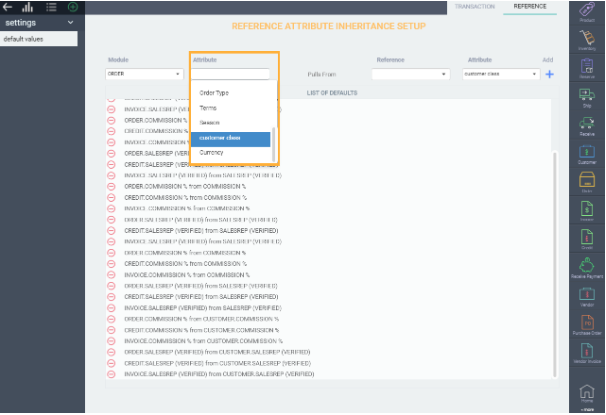
Next, you will choose where the attribute will be coming from. In this case, the customer class will come from the customer module.

The last part of the setup will populate automatically because you've already chosen the attribute you want to inherit on the transaction.

Add the inheritance setup
The last step is to add the inheritance. Once everything is entered, click on the add button.
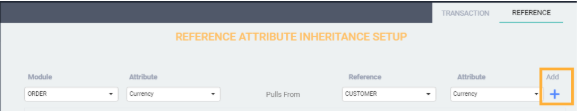
The inheritance will appear in the list below after you've click the add button. Now, the customer class for each customer will automatically show up on your sales order, as long as the customer class attribute is set up on your sales order screen.